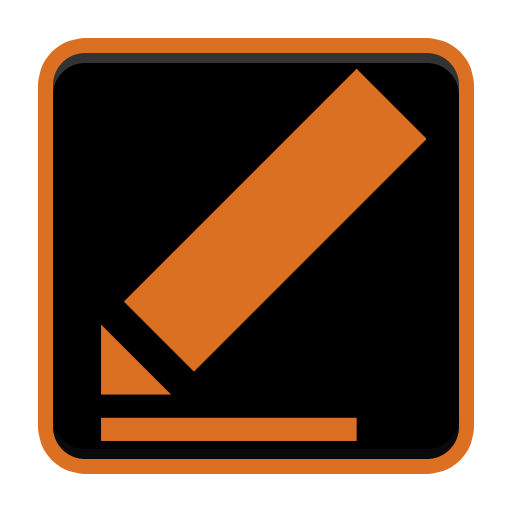EDCompanion
Mainkan di PC dengan BlueStacks – platform Game-Game Android, dipercaya oleh lebih dari 500 juta gamer.
Halaman Dimodifikasi Aktif: 25 Februari 2020
Play EDCompanion on PC
Features :
- Community goals informations from Inara, with optional push notifications for updates
- Galnet news (in French, German or English)
- News from elitedangerous.com
- Commander informations (credits balance, current system, ranks, ships) from Frontier API, EDSM or Inara
- Distance calculator (get the distance between two systems)
- Ship finder tool (find the nearest station selling a specific ship)
- Commodity finder tool (find the nearest station selling or buying a specific commodity)
- Systems search (see system informations, factions informations and influence history)
- Material design (light or dark theme)
- No ads, free and open-source
Mainkan EDCompanion di PC Mudah saja memulainya.
-
Unduh dan pasang BlueStacks di PC kamu
-
Selesaikan proses masuk Google untuk mengakses Playstore atau lakukan nanti
-
Cari EDCompanion di bilah pencarian di pojok kanan atas
-
Klik untuk menginstal EDCompanion dari hasil pencarian
-
Selesaikan proses masuk Google (jika kamu melewati langkah 2) untuk menginstal EDCompanion
-
Klik ikon EDCompanion di layar home untuk membuka gamenya