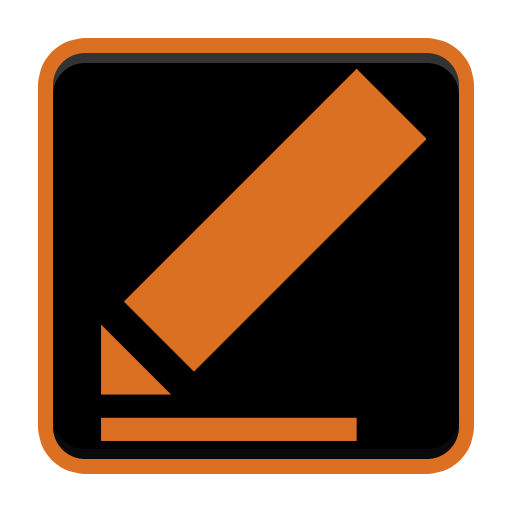EDCompanion
เล่นบน PC ผ่าน BlueStacks - Android Gaming Platform ที่ได้รับความไว้วางใจจากเกมเมอร์ 500 ล้านคนทั่วโลก
Page Modified on: 25 กุมภาพันธ์ 2563
Play EDCompanion on PC
Features :
- Community goals informations from Inara, with optional push notifications for updates
- Galnet news (in French, German or English)
- News from elitedangerous.com
- Commander informations (credits balance, current system, ranks, ships) from Frontier API, EDSM or Inara
- Distance calculator (get the distance between two systems)
- Ship finder tool (find the nearest station selling a specific ship)
- Commodity finder tool (find the nearest station selling or buying a specific commodity)
- Systems search (see system informations, factions informations and influence history)
- Material design (light or dark theme)
- No ads, free and open-source
เล่น EDCompanion บน PC ได้ง่ายกว่า
-
ดาวน์โหลดและติดตั้ง BlueStacks บน PC ของคุณ
-
ลงชื่อเข้าใช้แอคเคาท์ Google เพื่อเข้าสู่ Play Store หรือทำในภายหลัง
-
ค้นหา EDCompanion ในช่องค้นหาด้านขวาบนของโปรแกรม
-
คลิกเพื่อติดตั้ง EDCompanion จากผลการค้นหา
-
ลงชื่อเข้าใช้บัญชี Google Account (หากยังไม่ได้ทำในขั้นที่ 2) เพื่อติดตั้ง EDCompanion
-
คลิกที่ไอคอน EDCompanion ในหน้าจอเพื่อเริ่มเล่น