
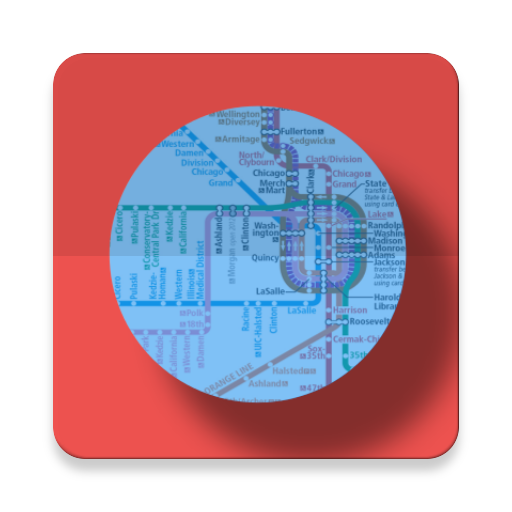
Chicago Commutes - CTA Divvy
Play on PC with BlueStacks – the Android Gaming Platform, trusted by 500M+ gamers.
Page Modified on: November 20, 2019
Play Chicago Commutes - CTA Divvy on PC
_ Extremely user friendly UI.
_ Easy Filtering System: See only the buses and trains that you want to see and filter out the rest.
_ Locate Nearby Stations and Bus Stops: Chicago Commutes locates the nearest bus and train locations so that you don’t have to, making it easier for travel throughout the entire city of Chicago.
_ Integrated Google Street View: Each bus and train stop has a Google Street View picture associated with it, so you know exactly where you need to be in order to get where you want to be!
_ Search any train stop or bus route and get live arrival times.
_ Follow buses and trains live on the map
_ Read the last alerts from CTA.
_ Free! No Ads!
Github: https://github.com/carlphilipp/
Play Chicago Commutes - CTA Divvy on PC. It’s easy to get started.
-
Download and install BlueStacks on your PC
-
Complete Google sign-in to access the Play Store, or do it later
-
Look for Chicago Commutes - CTA Divvy in the search bar at the top right corner
-
Click to install Chicago Commutes - CTA Divvy from the search results
-
Complete Google sign-in (if you skipped step 2) to install Chicago Commutes - CTA Divvy
-
Click the Chicago Commutes - CTA Divvy icon on the home screen to start playing



