
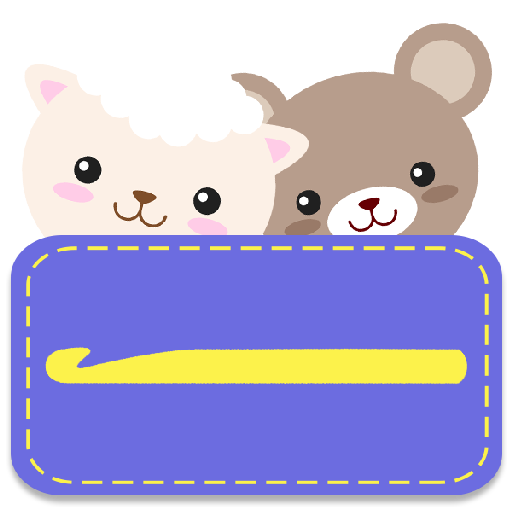
Crochet Genius - Learn crochet & Amigurumi Pattern
العب على الكمبيوتر الشخصي مع BlueStacks - نظام أندرويد للألعاب ، موثوق به من قبل أكثر من 500 مليون لاعب.
تم تعديل الصفحة في: 5 مارس 2022
Play Crochet Genius - Learn crochet & Amigurumi Pattern on PC
*** Need inspiration? Amigurumi, mittens, pillow... All patterns are available for free in the app.
*** Follow the step by step instructions, with the related tutorial video always available in one click if you need it.
*** Have your own Pattern? Use our multiple row counters to keep track of your progress, decrease, designs...
*** Import your pattern in PDF or from a web page to the Row Counter. Do you find most of them on Ravelry? The app let you go in 2 clicks to your library in order to import them easily.
*** Just tell the app when you want to go to the next step. Your hands stay free for crocheting.
*** You want to adapt a pattern with your own yarn ? There is all crocheting tools you need for it! a gauge adaptator, a unit converter and a yarn ball converter, for free!
*** Personalize the design and size of your project. The pattern will adapt!
*** Earn badges and keep track of your progress. You can see at any time how many stitches and rows you crocheted!
العب Crochet Genius - Learn crochet & Amigurumi Pattern على جهاز الكمبيوتر. من السهل البدء.
-
قم بتنزيل BlueStacks وتثبيته على جهاز الكمبيوتر الخاص بك
-
أكمل تسجيل الدخول إلى Google للوصول إلى متجر Play ، أو قم بذلك لاحقًا
-
ابحث عن Crochet Genius - Learn crochet & Amigurumi Pattern في شريط البحث أعلى الزاوية اليمنى
-
انقر لتثبيت Crochet Genius - Learn crochet & Amigurumi Pattern من نتائج البحث
-
أكمل تسجيل الدخول إلى Google (إذا تخطيت الخطوة 2) لتثبيت Crochet Genius - Learn crochet & Amigurumi Pattern
-
انقر على أيقونة Crochet Genius - Learn crochet & Amigurumi Pattern على الشاشة الرئيسية لبدء اللعب



