
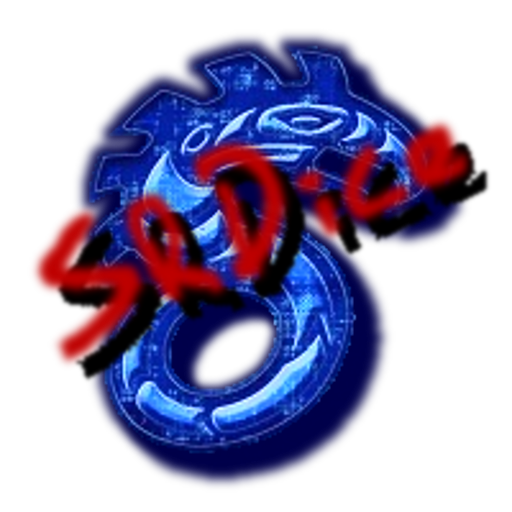
SRDice
Play on PC with BlueStacks – the Android Gaming Platform, trusted by 500M+ gamers.
Page Modified on: July 20, 2017
Play SRDice on PC
A simple assistant for players of tabletop Shadowrun RPG.
This dice roller is specific to Shadowrun RPG :
Throw the number of dice of your Shadowrun character's Dice Pool and you will know the number of Hits and if there is Glitche or, bad, Critical Glitche.
- Quickrolls buttons
- Simple Tests AND Extended Tests
- One die by default (you can adjust the default Pool size in the preferences)
- Focus in the field open the numeric keyboard
- Plus and Minus button to adjust the Dice Pool
- Max 50 dice ("No more munchkin...")
- Rule of six if you check the "Edge" box (Reroll the six)
- Throws logs
- Statistics
Default language : English
(To know more on the Shadowrun RPG :
In English : http://www.shadowruntabletop.com/
In French : http://www.black-book-editions.fr/index.php?site_id=327 )
You can contact me by mail, on twitter @CyolFalcon or on my blog (french) http://cyol.fr/blog
Shadowrun RPG is © 2013 The Topps Company, Inc. All Rights Reserved. Shadowrun and Matrix are registered trademarks and/or trademarks of The Topps Company, Inc., in the United States and/or other countries. Catalyst Game Labs and the Catalyst Game Labs logo are trademarks of InMediaRes Productions, LLC.
Play SRDice on PC. It’s easy to get started.
-
Download and install BlueStacks on your PC
-
Complete Google sign-in to access the Play Store, or do it later
-
Look for SRDice in the search bar at the top right corner
-
Click to install SRDice from the search results
-
Complete Google sign-in (if you skipped step 2) to install SRDice
-
Click the SRDice icon on the home screen to start playing



