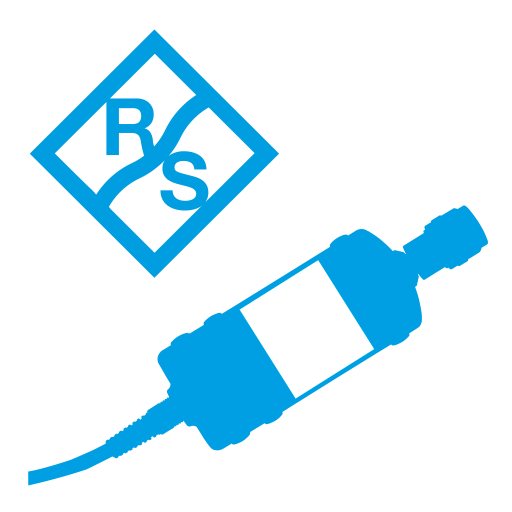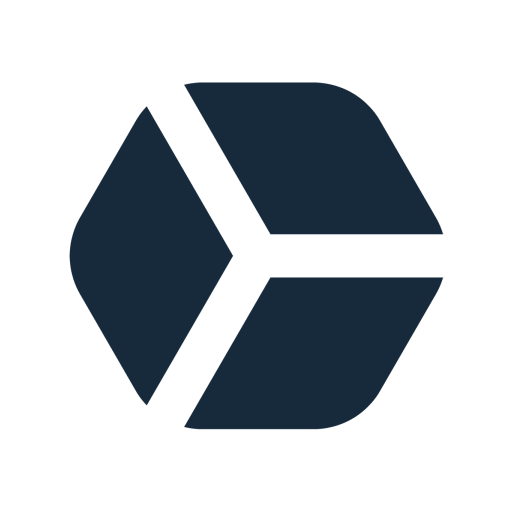Unofficial Zabbix Agent
Spiele auf dem PC mit BlueStacks - der Android-Gaming-Plattform, der über 500 Millionen Spieler vertrauen.
Seite geändert am: 14. Oktober 2019
Play Unofficial Zabbix Agent on PC
agent.hostname : agent hostname as specified in app's preferences
agent.ping
agent.version
android.manufacturer : manufacturer of the device
android.model : model of the device
app.foreground : package name of the current foreground app (not supported on Android >= 5.0)
app.running : json formated list of running apps (not supported on Android >= 5.0)
gps[] : output location of the device (latitude/longitude/altitude/accuracy in json)
gps.latitude[] / gps.longitude[] / gps.altitude[] / gps.accuracy[] : output location of the device (latitude/longitude), altitude, accuracy (in meters) as a float
net.carrier : network carrier name
net.connectivity: device connectivity, one of 2G, 3G, 4G
net.if.in[if,]
net.if.out[if,]
net.roaming : whether device is currently in roaming
net.signal_strength: signal strength in dBm (mobile network, not wifi)
power.battery_level
power.battery_temperature
power.source : one of "ac", "usb", "wireless", "unplugged"
power.status : one of "charging", "full", "discharging"
proc.cpu.util[] : cpu usage in % for specified process name, you need to have a rooted device for this item to work
proc.mem[]: memory usage in byte for the specified process name, you need to have a rooted device for this item to work
sensor.light : light sensor value in lux
sensor.proximity : proximity sensor value in cm
sensor.temperature : temperature sensor value in °C
system.cpu.load[]
system.cpu.num : for big.LITTLE CPU, only number of CPU in active cluster will count
system.cpu.freq[number,type] : get cur/min/max CPU frequency for specified core number
system.hostname : device's hostname
system.sw.arch
system.sw.os[]
system.uname
system.uptime : number of seconds since device boot
vfs.fs.size[fs,]
vm.memory.size[total] : total memory in MB
vm.memory.size[free] : memory available in MB
web.page.get[host,,]
web.page.perf[host,,]
Please let me know if you need any other key.
You can also add your own UserParameters in the settings, so you can call custom scripts to return any data you need.
You might need to disable battery optimization for this app as it will put the app in sleep mode and won't be able to send data to zabbix server.
I created this agent from scratch so it may contain bugs, just email me if you find one so that I can fix it quickly, thank you.
Spiele Unofficial Zabbix Agent auf dem PC. Der Einstieg ist einfach.
-
Lade BlueStacks herunter und installiere es auf deinem PC
-
Schließe die Google-Anmeldung ab, um auf den Play Store zuzugreifen, oder mache es später
-
Suche in der Suchleiste oben rechts nach Unofficial Zabbix Agent
-
Klicke hier, um Unofficial Zabbix Agent aus den Suchergebnissen zu installieren
-
Schließe die Google-Anmeldung ab (wenn du Schritt 2 übersprungen hast), um Unofficial Zabbix Agent zu installieren.
-
Klicke auf dem Startbildschirm auf das Unofficial Zabbix Agent Symbol, um mit dem Spielen zu beginnen