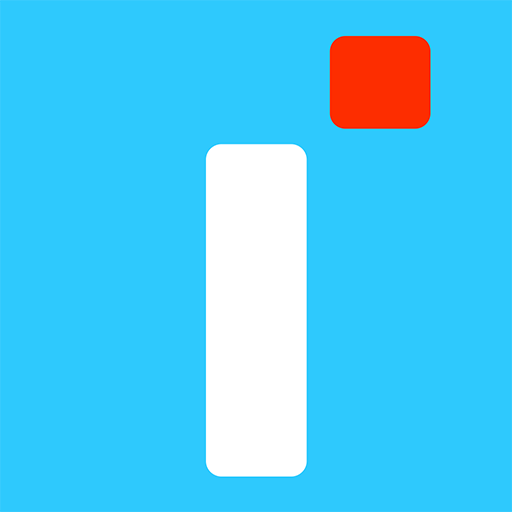Disney Stars
Spiele auf dem PC mit BlueStacks - der Android-Gaming-Plattform, der über 500 Millionen Spieler vertrauen.
Seite geändert am: 10. Februar 2020
Play Disney Stars on PC
It’s super easy and simple to use, you can download content to view on the go, or find any information you need at the click of a button!
• Now you can browse the news feed for the latest Disneyland® Paris News
• Discover the articles written especially for you (Like, share & save)
• Test your knowledge with our Training modules
• Have fun with our engaging quizzes and games
• Challenge your colleagues and check the leader board
• Earn badges as you go along
• Discover a variety of information and top-selling tips
• Watch videos with or without subtitles
• Search for the training course or article of your choice
• Check your profile and keep up to date
• Connect on social media
And the magic continues… Many surprises await you anytime anywhere!
With this innovative new application, take your smartphone in hand to be aware of all latest news.
Download the application now before the visit of your next client!
Spiele Disney Stars auf dem PC. Der Einstieg ist einfach.
-
Lade BlueStacks herunter und installiere es auf deinem PC
-
Schließe die Google-Anmeldung ab, um auf den Play Store zuzugreifen, oder mache es später
-
Suche in der Suchleiste oben rechts nach Disney Stars
-
Klicke hier, um Disney Stars aus den Suchergebnissen zu installieren
-
Schließe die Google-Anmeldung ab (wenn du Schritt 2 übersprungen hast), um Disney Stars zu installieren.
-
Klicke auf dem Startbildschirm auf das Disney Stars Symbol, um mit dem Spielen zu beginnen