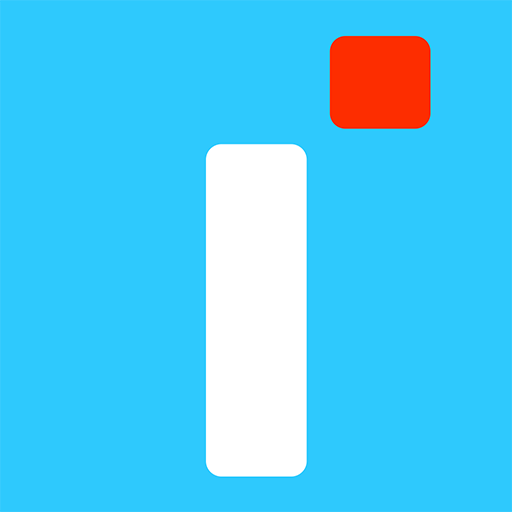このページには広告が含まれます

Disney Stars
Educational | Disneyland Paris
BlueStacksを使ってPCでプレイ - 5憶以上のユーザーが愛用している高機能Androidゲーミングプラットフォーム
Play Disney Stars on PC
Disney Stars is the new training platform for tourism professionals to find out everything there is to know about Disneyland® Paris.
It’s super easy and simple to use, you can download content to view on the go, or find any information you need at the click of a button!
• Now you can browse the news feed for the latest Disneyland® Paris News
• Discover the articles written especially for you (Like, share & save)
• Test your knowledge with our Training modules
• Have fun with our engaging quizzes and games
• Challenge your colleagues and check the leader board
• Earn badges as you go along
• Discover a variety of information and top-selling tips
• Watch videos with or without subtitles
• Search for the training course or article of your choice
• Check your profile and keep up to date
• Connect on social media
And the magic continues… Many surprises await you anytime anywhere!
With this innovative new application, take your smartphone in hand to be aware of all latest news.
Download the application now before the visit of your next client!
It’s super easy and simple to use, you can download content to view on the go, or find any information you need at the click of a button!
• Now you can browse the news feed for the latest Disneyland® Paris News
• Discover the articles written especially for you (Like, share & save)
• Test your knowledge with our Training modules
• Have fun with our engaging quizzes and games
• Challenge your colleagues and check the leader board
• Earn badges as you go along
• Discover a variety of information and top-selling tips
• Watch videos with or without subtitles
• Search for the training course or article of your choice
• Check your profile and keep up to date
• Connect on social media
And the magic continues… Many surprises await you anytime anywhere!
With this innovative new application, take your smartphone in hand to be aware of all latest news.
Download the application now before the visit of your next client!
Disney StarsをPCでプレイ
-
BlueStacksをダウンロードしてPCにインストールします。
-
GoogleにサインインしてGoogle Play ストアにアクセスします。(こちらの操作は後で行っても問題ありません)
-
右上の検索バーにDisney Starsを入力して検索します。
-
クリックして検索結果からDisney Starsをインストールします。
-
Googleサインインを完了してDisney Starsをインストールします。※手順2を飛ばしていた場合
-
ホーム画面にてDisney Starsのアイコンをクリックしてアプリを起動します。