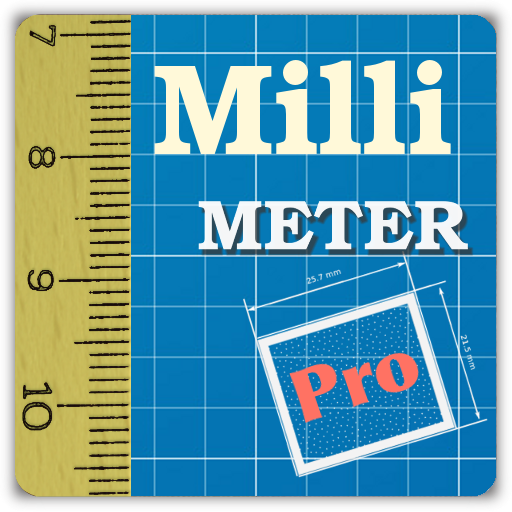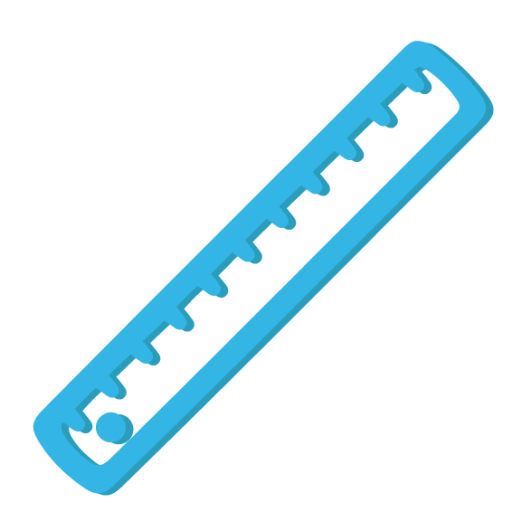
Ruler
العب على الكمبيوتر الشخصي مع BlueStacks - نظام أندرويد للألعاب ، موثوق به من قبل أكثر من 500 مليون لاعب.
تم تعديل الصفحة في: 14 نوفمبر 2018
Play Ruler on PC
Use a coin or a credit card to calibrate the ruler anywhere, when you don't have a real ruler with you!
- Ad free, for real, forever!
- Pick your units: fractional inches, decimal inches, centimeters or millimeters
- Calibrate your ruler with a credit card to get you started anytime, anywhere
- Don't have a credit card with you? Calibrate your ruler with a coin!
- Calibrate your ruler with a real ruler to achieve the best precision in your measurement transfers
- Manually set the ruler to a known length for accurate measurements
- Night mode to save battery (on AMOLED screens) and to relieve your eyes at night
- Save your measurements for future use
- No permission required
Update history:
3.5 -- Millimeters, set to predefined length
3.3 -- Calibrate with a credit card, remove saved measurements from history
3.2 -- Fractional display of measurements in inches
3.0 -- Android Material theme and new scale for measurements in inches
2.1 -- Calibrate with a coin, default calibration button (reset)
2.0 -- You can now save your measurements
1.7 -- Night mode to save battery and/or read more easily at night
1.6 -- Added default calibration for common devices (Nexus series, Galaxy S series, Galaxy Note 1, 2 and 3)
العب Ruler على جهاز الكمبيوتر. من السهل البدء.
-
قم بتنزيل BlueStacks وتثبيته على جهاز الكمبيوتر الخاص بك
-
أكمل تسجيل الدخول إلى Google للوصول إلى متجر Play ، أو قم بذلك لاحقًا
-
ابحث عن Ruler في شريط البحث أعلى الزاوية اليمنى
-
انقر لتثبيت Ruler من نتائج البحث
-
أكمل تسجيل الدخول إلى Google (إذا تخطيت الخطوة 2) لتثبيت Ruler
-
انقر على أيقونة Ruler على الشاشة الرئيسية لبدء اللعب