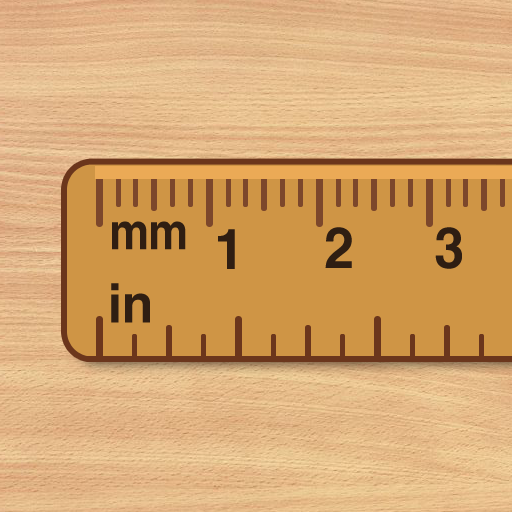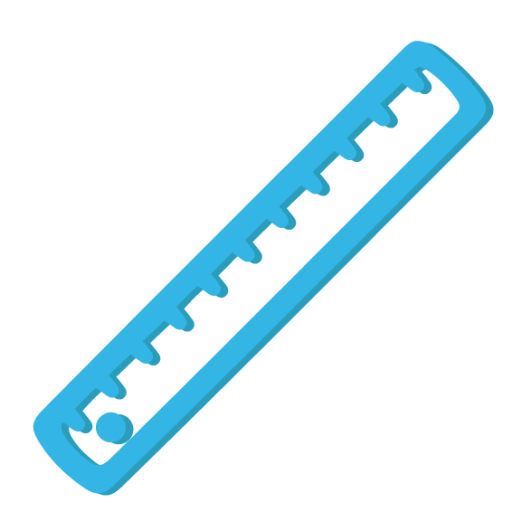
Ruler
500M + oyuncunun güvendiği Android Oyun Platformu, BlueStacks ile PC'de oynayın.
Sayfa Değiştirilme tarihi: 14 Kasım 2018
Play Ruler on PC
Use a coin or a credit card to calibrate the ruler anywhere, when you don't have a real ruler with you!
- Ad free, for real, forever!
- Pick your units: fractional inches, decimal inches, centimeters or millimeters
- Calibrate your ruler with a credit card to get you started anytime, anywhere
- Don't have a credit card with you? Calibrate your ruler with a coin!
- Calibrate your ruler with a real ruler to achieve the best precision in your measurement transfers
- Manually set the ruler to a known length for accurate measurements
- Night mode to save battery (on AMOLED screens) and to relieve your eyes at night
- Save your measurements for future use
- No permission required
Update history:
3.5 -- Millimeters, set to predefined length
3.3 -- Calibrate with a credit card, remove saved measurements from history
3.2 -- Fractional display of measurements in inches
3.0 -- Android Material theme and new scale for measurements in inches
2.1 -- Calibrate with a coin, default calibration button (reset)
2.0 -- You can now save your measurements
1.7 -- Night mode to save battery and/or read more easily at night
1.6 -- Added default calibration for common devices (Nexus series, Galaxy S series, Galaxy Note 1, 2 and 3)
Ruler oyununu PC'de oyna. Başlamak çok kolay.
-
BlueStacks'i PC'nize İndirin ve Yükleyin
-
Play Store'a erişmek için Google girişi yapın ya da daha sonraya bırakın.
-
Sağ üst köşeye Ruler yazarak arayın.
-
Ruler uygulamasını arama sonuçlarından indirmek için tıklayın.
-
(iEğer Adım 2'yi atladıysanız) Ruler uygulamasını yüklemek için Google'a giriş yapın.
-
Oynatmaya başlatmak için ekrandaki Ruler ikonuna tıklayın.