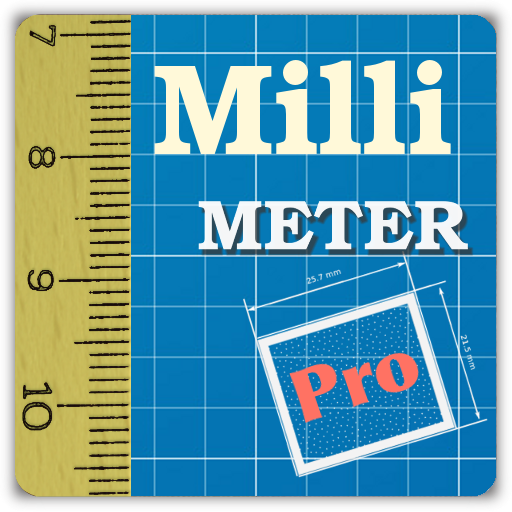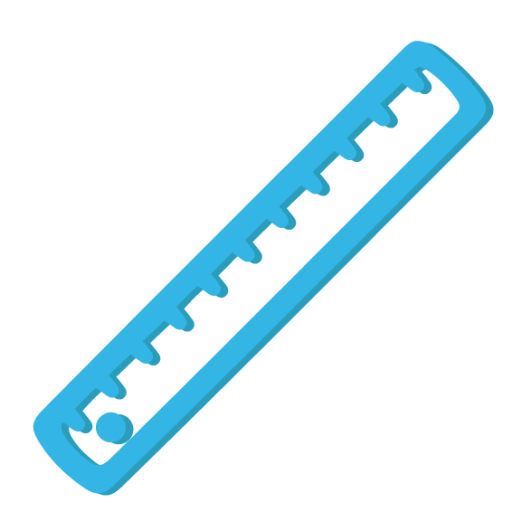
Ruler
工具 | Xalpha Lab
在電腦上使用BlueStacks –受到5億以上的遊戲玩家所信任的Android遊戲平台。
Play Ruler on PC
A simple, user-friendly and accurate ruler for your phone!
Use a coin or a credit card to calibrate the ruler anywhere, when you don't have a real ruler with you!
- Ad free, for real, forever!
- Pick your units: fractional inches, decimal inches, centimeters or millimeters
- Calibrate your ruler with a credit card to get you started anytime, anywhere
- Don't have a credit card with you? Calibrate your ruler with a coin!
- Calibrate your ruler with a real ruler to achieve the best precision in your measurement transfers
- Manually set the ruler to a known length for accurate measurements
- Night mode to save battery (on AMOLED screens) and to relieve your eyes at night
- Save your measurements for future use
- No permission required
Update history:
3.5 -- Millimeters, set to predefined length
3.3 -- Calibrate with a credit card, remove saved measurements from history
3.2 -- Fractional display of measurements in inches
3.0 -- Android Material theme and new scale for measurements in inches
2.1 -- Calibrate with a coin, default calibration button (reset)
2.0 -- You can now save your measurements
1.7 -- Night mode to save battery and/or read more easily at night
1.6 -- Added default calibration for common devices (Nexus series, Galaxy S series, Galaxy Note 1, 2 and 3)
Use a coin or a credit card to calibrate the ruler anywhere, when you don't have a real ruler with you!
- Ad free, for real, forever!
- Pick your units: fractional inches, decimal inches, centimeters or millimeters
- Calibrate your ruler with a credit card to get you started anytime, anywhere
- Don't have a credit card with you? Calibrate your ruler with a coin!
- Calibrate your ruler with a real ruler to achieve the best precision in your measurement transfers
- Manually set the ruler to a known length for accurate measurements
- Night mode to save battery (on AMOLED screens) and to relieve your eyes at night
- Save your measurements for future use
- No permission required
Update history:
3.5 -- Millimeters, set to predefined length
3.3 -- Calibrate with a credit card, remove saved measurements from history
3.2 -- Fractional display of measurements in inches
3.0 -- Android Material theme and new scale for measurements in inches
2.1 -- Calibrate with a coin, default calibration button (reset)
2.0 -- You can now save your measurements
1.7 -- Night mode to save battery and/or read more easily at night
1.6 -- Added default calibration for common devices (Nexus series, Galaxy S series, Galaxy Note 1, 2 and 3)
在電腦上遊玩Ruler . 輕易上手.
-
在您的電腦上下載並安裝BlueStacks
-
完成Google登入後即可訪問Play商店,或等你需要訪問Play商店十再登入
-
在右上角的搜索欄中尋找 Ruler
-
點擊以從搜索結果中安裝 Ruler
-
完成Google登入(如果您跳過了步驟2),以安裝 Ruler
-
在首頁畫面中點擊 Ruler 圖標來啟動遊戲