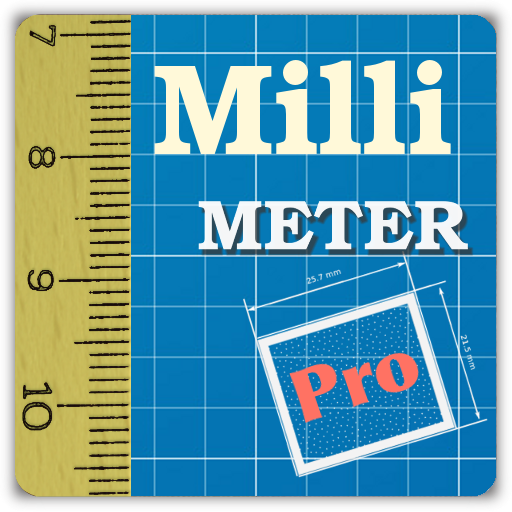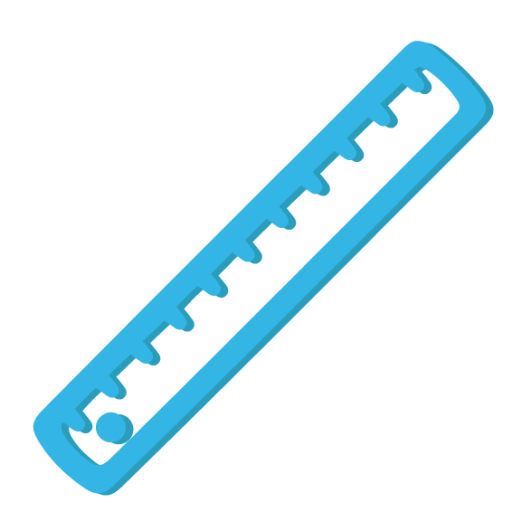
Ruler
Chơi trên PC với BlueStacks - Nền tảng chơi game Android, được hơn 500 triệu game thủ tin tưởng.
Trang đã được sửa đổi vào: 14 tháng 11, 2018
Play Ruler on PC
Use a coin or a credit card to calibrate the ruler anywhere, when you don't have a real ruler with you!
- Ad free, for real, forever!
- Pick your units: fractional inches, decimal inches, centimeters or millimeters
- Calibrate your ruler with a credit card to get you started anytime, anywhere
- Don't have a credit card with you? Calibrate your ruler with a coin!
- Calibrate your ruler with a real ruler to achieve the best precision in your measurement transfers
- Manually set the ruler to a known length for accurate measurements
- Night mode to save battery (on AMOLED screens) and to relieve your eyes at night
- Save your measurements for future use
- No permission required
Update history:
3.5 -- Millimeters, set to predefined length
3.3 -- Calibrate with a credit card, remove saved measurements from history
3.2 -- Fractional display of measurements in inches
3.0 -- Android Material theme and new scale for measurements in inches
2.1 -- Calibrate with a coin, default calibration button (reset)
2.0 -- You can now save your measurements
1.7 -- Night mode to save battery and/or read more easily at night
1.6 -- Added default calibration for common devices (Nexus series, Galaxy S series, Galaxy Note 1, 2 and 3)
Chơi Ruler trên PC. Rất dễ để bắt đầu
-
Tải và cài đặt BlueStacks trên máy của bạn
-
Hoàn tất đăng nhập vào Google để đến PlayStore, hoặc thực hiện sau
-
Tìm Ruler trên thanh tìm kiếm ở góc phải màn hình
-
Nhấn vào để cài đặt Ruler trong danh sách kết quả tìm kiếm
-
Hoàn tất đăng nhập Google (nếu bạn chưa làm bước 2) để cài đặt Ruler
-
Nhấn vào icon Ruler tại màn hình chính để bắt đầu chơi