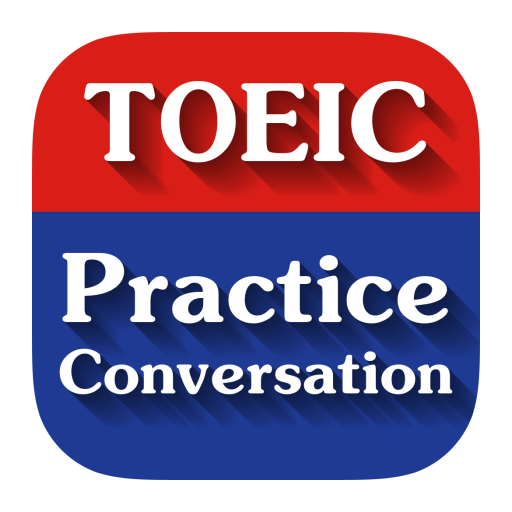EPLtest
Gioca su PC con BlueStacks: la piattaforma di gioco Android, considerata affidabile da oltre 500 milioni di giocatori.
Pagina modificata il: 18 novembre 2019
Play EPLtest on PC
Ultra-realistic tests
We have reproduced as accurately as possible the psychotechnical and psychomotor tests that you will have at the exam. For several years, former candidates have been with us to help us perfect EPLtest.
Compete with others
At the end of each test, you get your rank compared to the other candidates, exactly as in the exam. Since most candidates are on EPLtest, you already have a good estimate of your level.
Anywhere, Anytime
With the Android app, you can train on your smartphone and tablet in addition to your computer, as much as you want, and even without connection.
Free trial
Come discover for free and without obligation the tests that you will have in the exam. You will have access to all our tests for 2 days, as if you subscribed.
We are here for you
If you have any questions, do not hesitate to contact us, our dedicated support will be glad to help you. Our goal is to make you shine in the exam!
Gioca EPLtest su PC. È facile iniziare.
-
Scarica e installa BlueStacks sul tuo PC
-
Completa l'accesso a Google per accedere al Play Store o eseguilo in un secondo momento
-
Cerca EPLtest nella barra di ricerca nell'angolo in alto a destra
-
Fai clic per installare EPLtest dai risultati della ricerca
-
Completa l'accesso a Google (se hai saltato il passaggio 2) per installare EPLtest
-
Fai clic sull'icona EPLtest nella schermata principale per iniziare a giocare