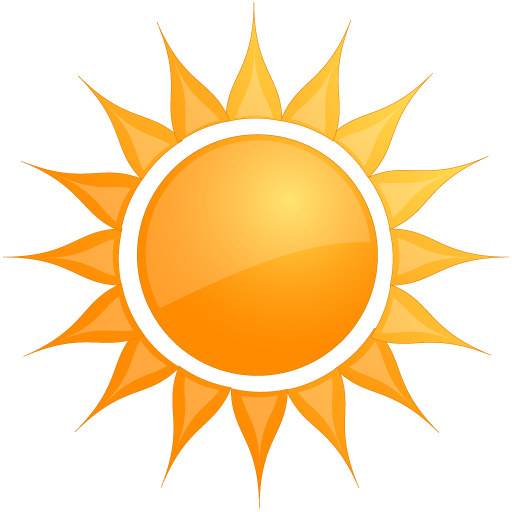wallabag
Jouez sur PC avec BlueStacks - la plate-forme de jeu Android, approuvée par + 500M de joueurs.
Page Modifiée le: 10 novembre 2019
Play wallabag on PC
You can download wallabag on wallabag.org and follow the instructions to install it on your own server, or you can directly sign up on wallabag.it
This android application allows you read and manage your articles and automatically syncs them to the wallabag server.
SAVE FOR LATER:
Next time you find an article you want to read later, save it into wallabag. It will be automatically synced on your phone, your tablet, your e-reader or your computer. Therefore, your can read it anytime anywhere, even offline.
You can save an article into wallabag from nearly everywhere, including your computer and your favorite RSS reader apps.
A GREAT READING EXPERIENCE:
wallabag allows you to read articles inside a simple and pleasant view, without any distraction. You can customize wallabag depending on your reading style.
BONUS FEATURES:
* Automatic synchronization between the server and the apps
* Downloading pictures for offline reading
* Tags to manage your content
* Speech synthesis to listen to your articles
This application has been originally created by Jonathan GAULUPEAU and released under the GPL licence.
wallabag is a creation from Nicolas Lœuillet released under the MIT licence.
Jouez à wallabag sur PC. C'est facile de commencer.
-
Téléchargez et installez BlueStacks sur votre PC
-
Connectez-vous à Google pour accéder au Play Store ou faites-le plus tard
-
Recherchez wallabag dans la barre de recherche dans le coin supérieur droit
-
Cliquez pour installer wallabag à partir des résultats de la recherche
-
Connectez-vous à Google (si vous avez ignoré l'étape 2) pour installer wallabag
-
Cliquez sur l'icône wallabag sur l'écran d'accueil pour commencer à jouer