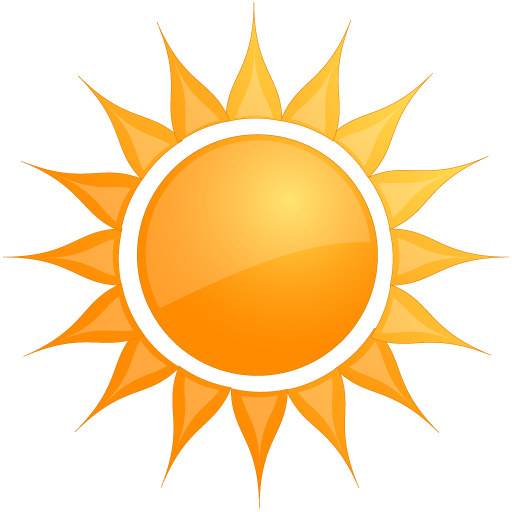このページには広告が含まれます
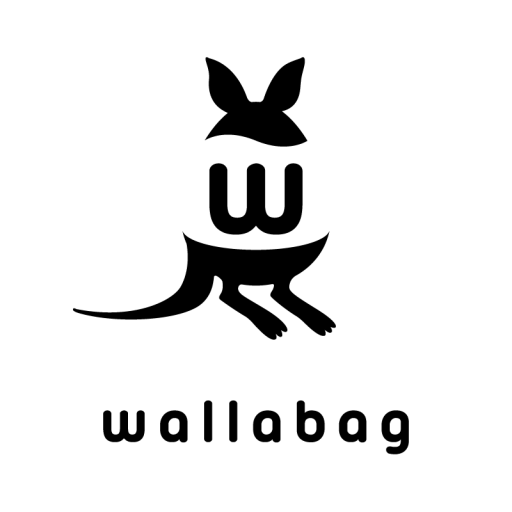
wallabag
仕事効率化 | wallabag
BlueStacksを使ってPCでプレイ - 5憶以上のユーザーが愛用している高機能Androidゲーミングプラットフォーム
Play wallabag on PC
wallabag is a self hosted read-it-later app. Unlike to other services, wallabag is free and open source. It's made for you to comfortably read and archive your articles.
You can download wallabag on wallabag.org and follow the instructions to install it on your own server, or you can directly sign up on wallabag.it
This android application allows you read and manage your articles and automatically syncs them to the wallabag server.
SAVE FOR LATER:
Next time you find an article you want to read later, save it into wallabag. It will be automatically synced on your phone, your tablet, your e-reader or your computer. Therefore, your can read it anytime anywhere, even offline.
You can save an article into wallabag from nearly everywhere, including your computer and your favorite RSS reader apps.
A GREAT READING EXPERIENCE:
wallabag allows you to read articles inside a simple and pleasant view, without any distraction. You can customize wallabag depending on your reading style.
BONUS FEATURES:
* Automatic synchronization between the server and the apps
* Downloading pictures for offline reading
* Tags to manage your content
* Speech synthesis to listen to your articles
This application has been originally created by Jonathan GAULUPEAU and released under the GPL licence.
wallabag is a creation from Nicolas Lœuillet released under the MIT licence.
You can download wallabag on wallabag.org and follow the instructions to install it on your own server, or you can directly sign up on wallabag.it
This android application allows you read and manage your articles and automatically syncs them to the wallabag server.
SAVE FOR LATER:
Next time you find an article you want to read later, save it into wallabag. It will be automatically synced on your phone, your tablet, your e-reader or your computer. Therefore, your can read it anytime anywhere, even offline.
You can save an article into wallabag from nearly everywhere, including your computer and your favorite RSS reader apps.
A GREAT READING EXPERIENCE:
wallabag allows you to read articles inside a simple and pleasant view, without any distraction. You can customize wallabag depending on your reading style.
BONUS FEATURES:
* Automatic synchronization between the server and the apps
* Downloading pictures for offline reading
* Tags to manage your content
* Speech synthesis to listen to your articles
This application has been originally created by Jonathan GAULUPEAU and released under the GPL licence.
wallabag is a creation from Nicolas Lœuillet released under the MIT licence.
wallabagをPCでプレイ
-
BlueStacksをダウンロードしてPCにインストールします。
-
GoogleにサインインしてGoogle Play ストアにアクセスします。(こちらの操作は後で行っても問題ありません)
-
右上の検索バーにwallabagを入力して検索します。
-
クリックして検索結果からwallabagをインストールします。
-
Googleサインインを完了してwallabagをインストールします。※手順2を飛ばしていた場合
-
ホーム画面にてwallabagのアイコンをクリックしてアプリを起動します。