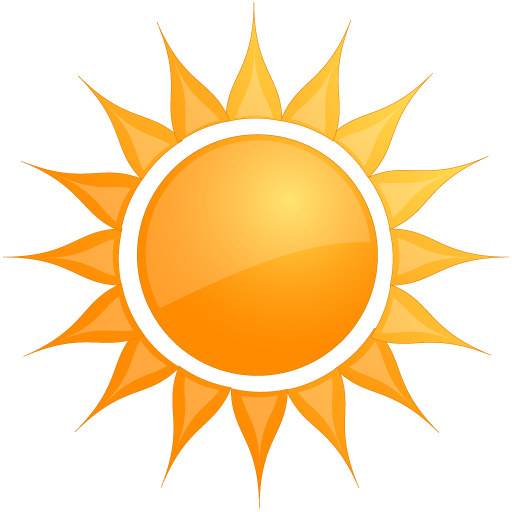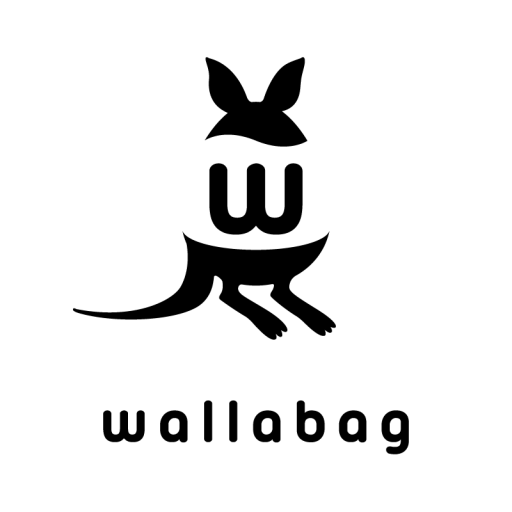
wallabag
Играйте на ПК с BlueStacks – игровой платформе для приложений на Android. Нас выбирают более 500 млн. игроков.
Страница изменена: 10 ноября 2019 г.
Play wallabag on PC
You can download wallabag on wallabag.org and follow the instructions to install it on your own server, or you can directly sign up on wallabag.it
This android application allows you read and manage your articles and automatically syncs them to the wallabag server.
SAVE FOR LATER:
Next time you find an article you want to read later, save it into wallabag. It will be automatically synced on your phone, your tablet, your e-reader or your computer. Therefore, your can read it anytime anywhere, even offline.
You can save an article into wallabag from nearly everywhere, including your computer and your favorite RSS reader apps.
A GREAT READING EXPERIENCE:
wallabag allows you to read articles inside a simple and pleasant view, without any distraction. You can customize wallabag depending on your reading style.
BONUS FEATURES:
* Automatic synchronization between the server and the apps
* Downloading pictures for offline reading
* Tags to manage your content
* Speech synthesis to listen to your articles
This application has been originally created by Jonathan GAULUPEAU and released under the GPL licence.
wallabag is a creation from Nicolas Lœuillet released under the MIT licence.
Играйте в игру wallabag на ПК. Это легко и просто.
-
Скачайте и установите BlueStacks на ПК.
-
Войдите в аккаунт Google, чтобы получить доступ к Google Play, или сделайте это позже.
-
В поле поиска, которое находится в правой части экрана, введите название игры – wallabag.
-
Среди результатов поиска найдите игру wallabag и нажмите на кнопку "Установить".
-
Завершите авторизацию в Google (если вы пропустили этот шаг в начале) и установите игру wallabag.
-
Нажмите на ярлык игры wallabag на главном экране, чтобы начать играть.