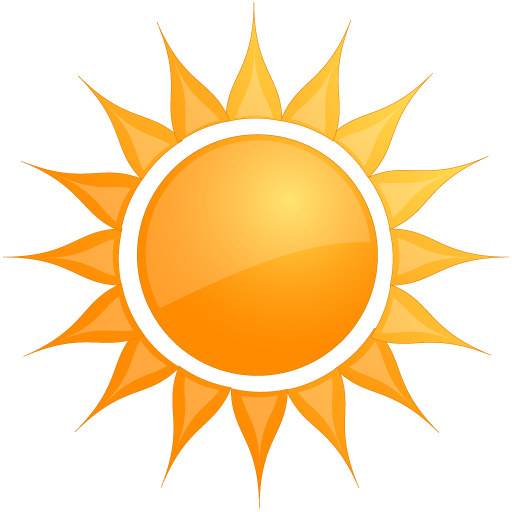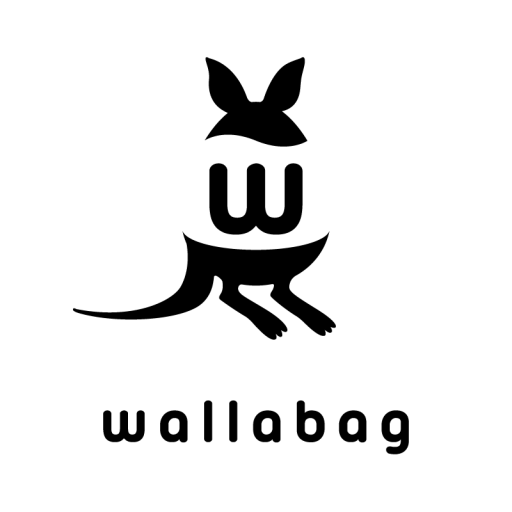
wallabag
Chơi trên PC với BlueStacks - Nền tảng chơi game Android, được hơn 500 triệu game thủ tin tưởng.
Trang đã được sửa đổi vào: 10 tháng 11, 2019
Play wallabag on PC
You can download wallabag on wallabag.org and follow the instructions to install it on your own server, or you can directly sign up on wallabag.it
This android application allows you read and manage your articles and automatically syncs them to the wallabag server.
SAVE FOR LATER:
Next time you find an article you want to read later, save it into wallabag. It will be automatically synced on your phone, your tablet, your e-reader or your computer. Therefore, your can read it anytime anywhere, even offline.
You can save an article into wallabag from nearly everywhere, including your computer and your favorite RSS reader apps.
A GREAT READING EXPERIENCE:
wallabag allows you to read articles inside a simple and pleasant view, without any distraction. You can customize wallabag depending on your reading style.
BONUS FEATURES:
* Automatic synchronization between the server and the apps
* Downloading pictures for offline reading
* Tags to manage your content
* Speech synthesis to listen to your articles
This application has been originally created by Jonathan GAULUPEAU and released under the GPL licence.
wallabag is a creation from Nicolas Lœuillet released under the MIT licence.
Chơi wallabag trên PC. Rất dễ để bắt đầu
-
Tải và cài đặt BlueStacks trên máy của bạn
-
Hoàn tất đăng nhập vào Google để đến PlayStore, hoặc thực hiện sau
-
Tìm wallabag trên thanh tìm kiếm ở góc phải màn hình
-
Nhấn vào để cài đặt wallabag trong danh sách kết quả tìm kiếm
-
Hoàn tất đăng nhập Google (nếu bạn chưa làm bước 2) để cài đặt wallabag
-
Nhấn vào icon wallabag tại màn hình chính để bắt đầu chơi