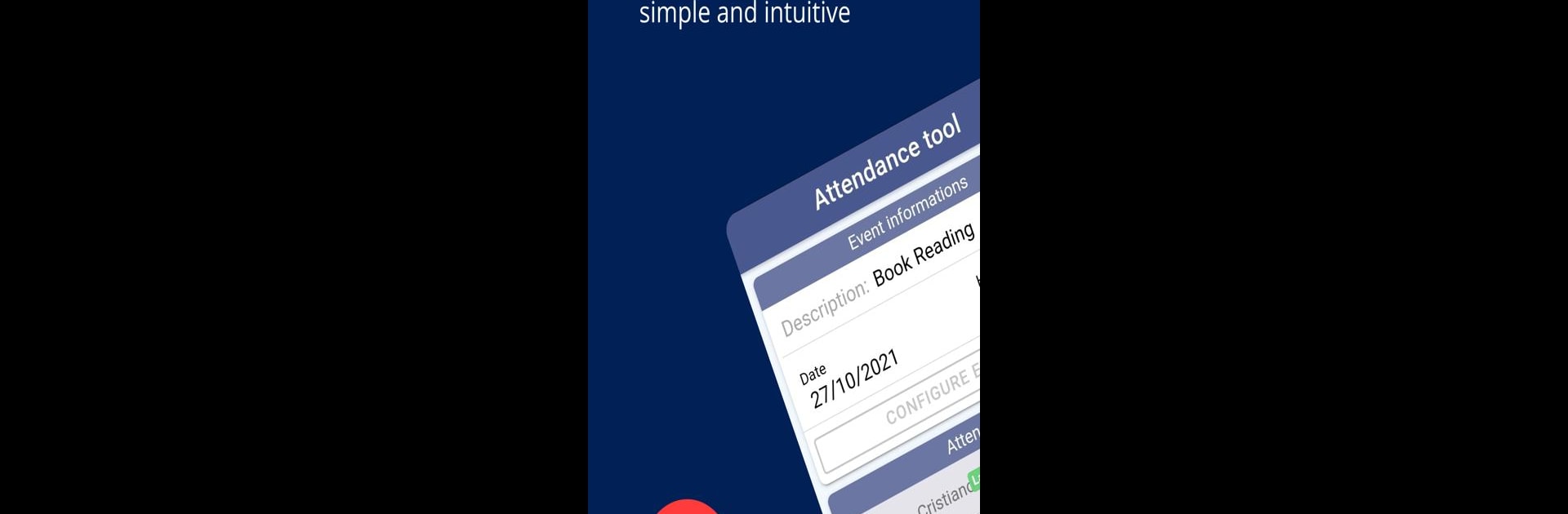

Attendy - Attendance register
BlueStacksを使ってPCでプレイ - 5憶以上のユーザーが愛用している高機能Androidゲーミングプラットフォーム
Run Attendy - Attendance register on PC or Mac
Let BlueStacks turn your PC, Mac, or laptop into the perfect home for Attendy – Attendance register, a fun Productivity app from Clever.Apps.
About the App
Looking for a simple way to track attendance without dealing with messy paper lists? Attendy – Attendance register from Clever.Apps makes it surprisingly easy to keep tabs on who’s in, out, or running late—whether you’re handling a classroom, work group, or even a sports team. This productivity app is all about streamlining attendance so you can focus on what really matters. Set up your events or groups, mark attendance with just a tap, and let Attendy handle the details—including sending you reminders so nothing slips through the cracks.
App Features
-
Easy Group Management
Create and organize groups however you like—students, employees, club members, you name it. Add new folks to your roster in seconds. -
One-Tap Attendance Tracking
Mark people as present, absent, late, or even sick with a couple of quick taps. The interface is straightforward, so you’ll spend less time fiddling with your phone. -
Clear Stats and Dashboards
Instantly check how everyone’s doing with visual stats and charts. See attendance trends for individuals or the whole group, all in one place. -
Export & Share Data Effortlessly
Need to send attendance reports? Export everything to PDF, Excel, or CSV. You can share this data over email, WhatsApp, or straight to Google Drive for convenience. -
Real-Time Multi-Device Syncing
Working with others? Enable online sharing so multiple users across different devices can track attendance at the same time, with instant updates. -
Event Calendar Mode
Organize your attendance around specific events—like lessons or meetings—and track participation day by day. -
Custom Reminders
Set up notifications so you never forget to take attendance. It’s handy for those super busy days when you have a zillion things on your mind. -
Flexible Use Cases
Whether you’re a teacher tracking students, a manager logging staff hours, or a coach overseeing team practices, Attendy adapts to your needs.
For those who want a bigger screen or need to juggle multiple tabs, using Attendy – Attendance register on BlueStacks can make managing groups and exporting reports even smoother.
BlueStacks brings your apps to life on a bigger screen—seamless and straightforward.
Attendy - Attendance registerをPCでプレイ
-
BlueStacksをダウンロードしてPCにインストールします。
-
GoogleにサインインしてGoogle Play ストアにアクセスします。(こちらの操作は後で行っても問題ありません)
-
右上の検索バーにAttendy - Attendance registerを入力して検索します。
-
クリックして検索結果からAttendy - Attendance registerをインストールします。
-
Googleサインインを完了してAttendy - Attendance registerをインストールします。※手順2を飛ばしていた場合
-
ホーム画面にてAttendy - Attendance registerのアイコンをクリックしてアプリを起動します。

