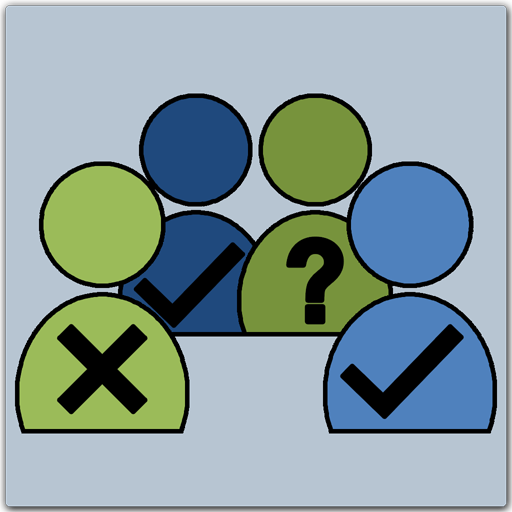Attendance register, attendancy tracker
Graj na PC z BlueStacks – Platforma gamingowa Android, która uzyskała zaufanie ponad 500 milionów graczy!
Strona zmodyfikowana w dniu: 14 lipca 2021
Play Attendance register, attendancy tracker on PC
Sick? Present? Late? Absent? Quick, easy and intuitive this application allows you to manage attendance tracking (students / staff)
👨👦👦 Create groups of people
➕ Add members to your group
✋ Take attendance
📈 Manage and visualize statistics by event / member
🔝Export and share statistics
This application suits for many kind of use:
- take class attendance to follow students assiduity
- follow and track employee's attendance
- manage attendancy for groups of people regarding sport activity, cultural or all kind of hobbies
Zagraj w Attendance register, attendancy tracker na PC. To takie proste.
-
Pobierz i zainstaluj BlueStacks na PC
-
Zakończ pomyślnie ustawienie Google, aby otrzymać dostęp do sklepu Play, albo zrób to później.
-
Wyszukaj Attendance register, attendancy tracker w pasku wyszukiwania w prawym górnym rogu.
-
Kliknij, aby zainstalować Attendance register, attendancy tracker z wyników wyszukiwania
-
Ukończ pomyślnie rejestrację Google (jeśli krok 2 został pominięty) aby zainstalować Attendance register, attendancy tracker
-
Klinij w ikonę Attendance register, attendancy tracker na ekranie startowym, aby zacząć grę