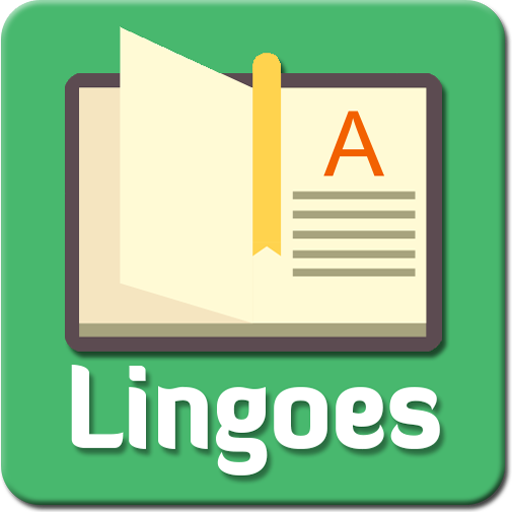My personal dictionary - WordTheme Pro
Chơi trên PC với BlueStacks - Nền tảng chơi game Android, được hơn 500 triệu game thủ tin tưởng.
Trang đã được sửa đổi vào: 5 tháng 1, 2022
Play My personal dictionary - WordTheme Pro on PC
This application allows you to:
- add / modify words or sentences with their translation
- listen to the pronunciation of those words
- arrange your vocabulary lists in themes/categories
- create a hierarchy of themes/categories (a theme can have sub-themes)
- sort the words inside a theme/category
- move a group of words to another theme/category
- create several dictionaries
- search a word in your personal dictionary
- know the level of memorization of the words added in the dictionary
- associate an image to a word
- associate various texts to the added words (definition, conjugation, declensions, examples, etc.)
You can also use this application as a lexicon or glossary, on the theme you want (mathematics, physics, chemistry, biology, cooking, psychology, philosophy, justice, etc.). This application is also very useful if you want to create a constructed language (or conlang).
To facilitate the sharing between devices, WordTheme allows the dictionaries to be saved, imported and synchronized via Google Drive.
This app can also help as a vocabulary trainer. To help you learn and memorize the words of your dictionary, "My personal dictionary" contains several games:
- Flashcards
- Find the translation: you'll have to find the right translation amongst a list of possible answers
- Find the word: same thing, but the other way around
- Find the translation (with sound)
- Mixed Letters: you must place the letters of the word in the correct order
- Spelling test: as its name suggests, you must write the word you hear while respecting the spelling
- Crossword: a crossword game is generated with the words of your personal dictionary.
All the games can be used with languages written from right to left (Arabic, Persian, Hebrew, ...)
Additionally, this application allows you to :
- save your personal dictionary
- export your personal dictionary to share it with a friend, or to make a distant backup of it
- import a new dictionary or a list of words into a dictionary (with the interface inside the application or directly by sending the file to the application)
- export or save your list of words in an Excel file
A dark mode is available to limit visual fatigue while using the application.
** Difference compared to the free version ** :
-> No ads
-> Faster and less memory use (because there is no ads)
-> On the pro version, the application also allows you to:
- search on all dictionaries simultaneously
- get access to new games (crosswords)
- associate color to words (which allows to use another filter system for the list of words and for the games)
If you have a suggestion or if you see a bug on the application, please send me a mail at soregainochi@gmail.com. It will help me make the application better.
Twitter : https://twitter.com/WTDictionary
Youtube : https://www.youtube.com/channel/UCVl6irxk3KNcPl5JkvJeRjg
Chơi My personal dictionary - WordTheme Pro trên PC. Rất dễ để bắt đầu
-
Tải và cài đặt BlueStacks trên máy của bạn
-
Hoàn tất đăng nhập vào Google để đến PlayStore, hoặc thực hiện sau
-
Tìm My personal dictionary - WordTheme Pro trên thanh tìm kiếm ở góc phải màn hình
-
Nhấn vào để cài đặt My personal dictionary - WordTheme Pro trong danh sách kết quả tìm kiếm
-
Hoàn tất đăng nhập Google (nếu bạn chưa làm bước 2) để cài đặt My personal dictionary - WordTheme Pro
-
Nhấn vào icon My personal dictionary - WordTheme Pro tại màn hình chính để bắt đầu chơi