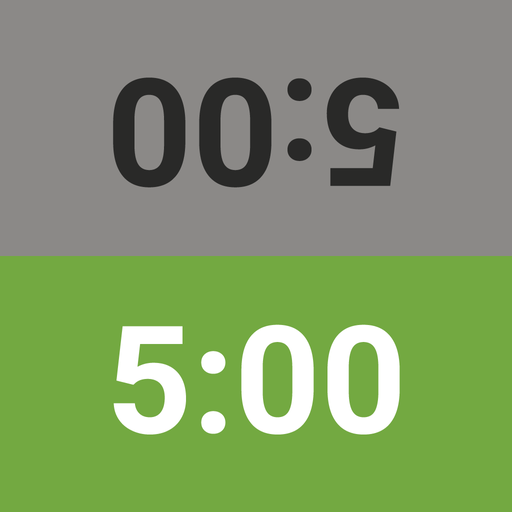Chess Clock
Play on PC with BlueStacks – the Android Gaming Platform, trusted by 500M+ gamers.
Page Modified on: June 29, 2014
Play Chess Clock on PC
Very classy, neat and intuitive game clock to enjoy chess, checkers, scrabble, backgammon...
★★★ No ads and no permissions! ★★★
Features three nice themes:
★ Digital light
★ Digital dark (may drain less battery)
★ Analog
Fullscreen (immersive mode) on KitKat devices
Available Modes:
★ Classic (Sudden death)
★ Fischer
★ Bronstein
★ Simple delay
Get the full upgrade and enjoy these three new modes:
★ Hourglass
★ Time-per-move
★ FIDE
Other Features if upgraded:
★ Moves counter
★ Delay countdown for Bronstein and Simple Delay modes
Feel free to rate this chess clock and give feedback.
If you like this app, buy the pro version or get upgraded and get more features!
keywords: chess - clock - clocks - game - board - timer - timers - chessclock
Play Chess Clock on PC. It’s easy to get started.
-
Download and install BlueStacks on your PC
-
Complete Google sign-in to access the Play Store, or do it later
-
Look for Chess Clock in the search bar at the top right corner
-
Click to install Chess Clock from the search results
-
Complete Google sign-in (if you skipped step 2) to install Chess Clock
-
Click the Chess Clock icon on the home screen to start playing