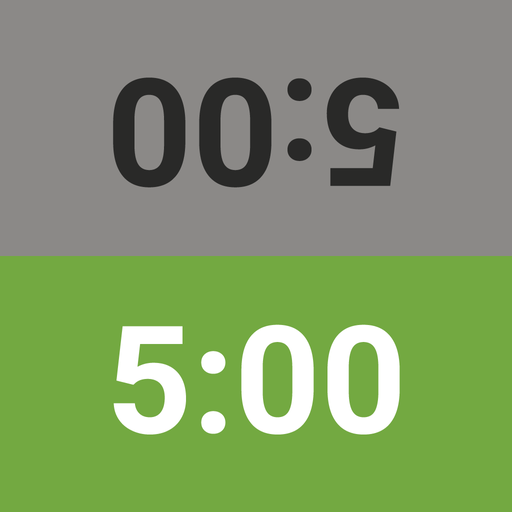Zegar szachowy
Graj na PC z BlueStacks – Platforma gamingowa Android, która uzyskała zaufanie ponad 500 milionów graczy!
Strona zmodyfikowana w dniu: 29 czerwca 2014
Play Chess Clock on PC
Very classy, neat and intuitive game clock to enjoy chess, checkers, scrabble, backgammon...
★★★ No ads and no permissions! ★★★
Features three nice themes:
★ Digital light
★ Digital dark (may drain less battery)
★ Analog
Fullscreen (immersive mode) on KitKat devices
Available Modes:
★ Classic (Sudden death)
★ Fischer
★ Bronstein
★ Simple delay
Get the full upgrade and enjoy these three new modes:
★ Hourglass
★ Time-per-move
★ FIDE
Other Features if upgraded:
★ Moves counter
★ Delay countdown for Bronstein and Simple Delay modes
Feel free to rate this chess clock and give feedback.
If you like this app, buy the pro version or get upgraded and get more features!
keywords: chess - clock - clocks - game - board - timer - timers - chessclock
Zagraj w Zegar szachowy na PC. To takie proste.
-
Pobierz i zainstaluj BlueStacks na PC
-
Zakończ pomyślnie ustawienie Google, aby otrzymać dostęp do sklepu Play, albo zrób to później.
-
Wyszukaj Zegar szachowy w pasku wyszukiwania w prawym górnym rogu.
-
Kliknij, aby zainstalować Zegar szachowy z wyników wyszukiwania
-
Ukończ pomyślnie rejestrację Google (jeśli krok 2 został pominięty) aby zainstalować Zegar szachowy
-
Klinij w ikonę Zegar szachowy na ekranie startowym, aby zacząć grę