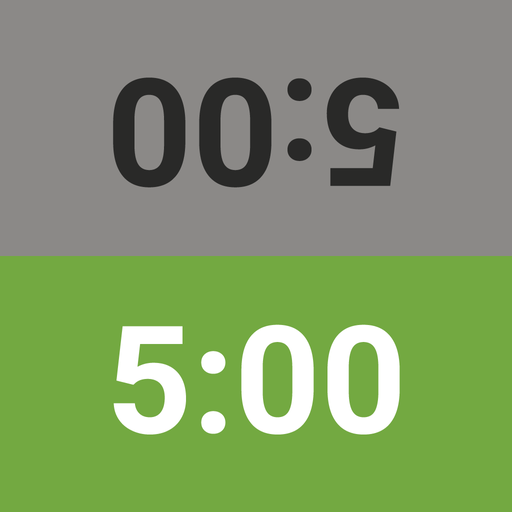Chess Clock
500M + oyuncunun güvendiği Android Oyun Platformu, BlueStacks ile PC'de oynayın.
Sayfa Değiştirilme tarihi: 29 Haziran 2014
Play Chess Clock on PC
Very classy, neat and intuitive game clock to enjoy chess, checkers, scrabble, backgammon...
★★★ No ads and no permissions! ★★★
Features three nice themes:
★ Digital light
★ Digital dark (may drain less battery)
★ Analog
Fullscreen (immersive mode) on KitKat devices
Available Modes:
★ Classic (Sudden death)
★ Fischer
★ Bronstein
★ Simple delay
Get the full upgrade and enjoy these three new modes:
★ Hourglass
★ Time-per-move
★ FIDE
Other Features if upgraded:
★ Moves counter
★ Delay countdown for Bronstein and Simple Delay modes
Feel free to rate this chess clock and give feedback.
If you like this app, buy the pro version or get upgraded and get more features!
keywords: chess - clock - clocks - game - board - timer - timers - chessclock
Chess Clock oyununu PC'de oyna. Başlamak çok kolay.
-
BlueStacks'i PC'nize İndirin ve Yükleyin
-
Play Store'a erişmek için Google girişi yapın ya da daha sonraya bırakın.
-
Sağ üst köşeye Chess Clock yazarak arayın.
-
Chess Clock uygulamasını arama sonuçlarından indirmek için tıklayın.
-
(iEğer Adım 2'yi atladıysanız) Chess Clock uygulamasını yüklemek için Google'a giriş yapın.
-
Oynatmaya başlatmak için ekrandaki Chess Clock ikonuna tıklayın.