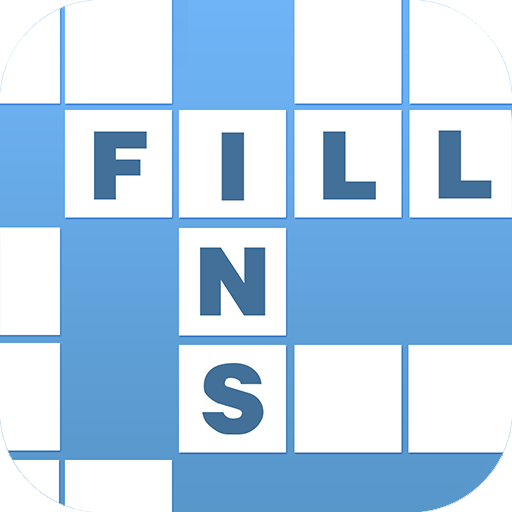Kwit - dejar de fumar - para dejar de fumar
Juega en PC con BlueStacks: la plataforma de juegos Android, en la que confían más de 500 millones de jugadores.
Página modificada el: 18 de febrero de 2020
Play Kwit - quit smoking for good - smoking cessation on PC
🚭QUIT SMOKING WITH GAME TECNIQUE & MECHANICS
This health app for your android can help you quit smoking for good using various game techniques, mechanics and thinking to encourage you to stop smoking. You will be able to access many statistics with information about how much time passed since you smoked your last cigarette, how money you saved and how many cigarettes you haven’t smoked. All these statistics you can monitor in live with this quit smoking app.
✨ ACHIEVEMENTS & MOTIVATIONAL CARDS
With this smoking app for your android you can get many achievements depending on the time that passed since you quit smoking. About 84 achievements you can unlock to see all the benefits of stopping smoking. Try to become the ultimate Kwitter with getting high rankings! With this smoking cessation, you are able to shake your phone and get a motivational card. With more than 200 available cards on this quit smoking app you will get through the cravings easier.
💫 SHARE YOUR PROGRESS ON SOCIAL MEDIA
Unlock new achievements and get high rankings on this health app. Use Social media to share your achievements on this smoking app, help and motivate your friends to stop smoking.
🚭 KWIT FEATURES
✔️Quit smoking using various game techniques and mechanisms
✔️Unlock 84 achievements to see benefits of stopping smoking
✔️Get high rankings and become ultimate Kwitter
✔️Shake your phone and get more than 200 motivational cards
✔️Share progress on social media
✔️For phones and tablets
✔️Free for download
Quit smoking with this amazing app, get through your cravings and share achievements with friends.
See why we have been reviewed as one of the best way to quit smoking.
Download it now for FREE!
Juega Kwit - dejar de fumar - para dejar de fumar en la PC. Es fácil comenzar.
-
Descargue e instale BlueStacks en su PC
-
Complete el inicio de sesión de Google para acceder a Play Store, o hágalo más tarde
-
Busque Kwit - dejar de fumar - para dejar de fumar en la barra de búsqueda en la esquina superior derecha
-
Haga clic para instalar Kwit - dejar de fumar - para dejar de fumar desde los resultados de búsqueda
-
Complete el inicio de sesión de Google (si omitió el paso 2) para instalar Kwit - dejar de fumar - para dejar de fumar
-
Haz clic en el ícono Kwit - dejar de fumar - para dejar de fumar en la pantalla de inicio para comenzar a jugar