
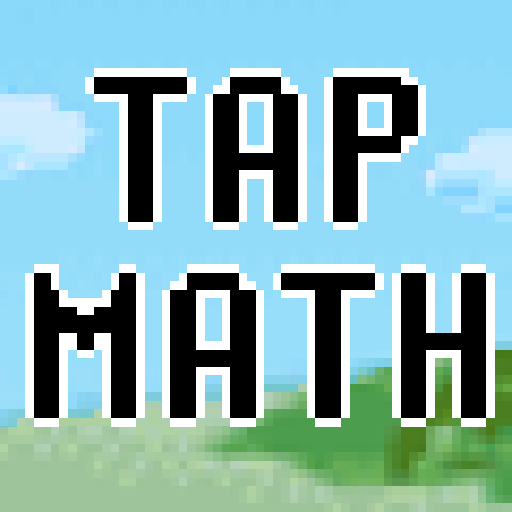
Tap Math - Berechnung Spiele
Spiele auf dem PC mit BlueStacks - der Android-Gaming-Plattform, der über 500 Millionen Spieler vertrauen.
Seite geändert am: 20. Januar 2017
Play Mental math games - Brain training on PC
Choose the right answer before the block reaches the bottom of the screen.
One mistake : Game Over.
Games are short and will give you a solid cerebral challenge.
Check out your global ranking with Google Play games services.
Tap Math can be played as a casual game for everyone or as a math facts training for children and adults.
It is a good training for basic math drills : addition, subtraction, multiplication.
The interface is simple and attractive with a retro 8 bit style.
Tap Math is a cool way for kids and adults to exercise their brain. More fun than traditional math flash cards, kids love it and enjoy learning mathematics.
If you like the app, please leave a review, it helps us a lot.
Your feedback is also very welcome.
This app is free and designed for smartphones and tablets.
Have fun !
Spiele Tap Math - Berechnung Spiele auf dem PC. Der Einstieg ist einfach.
-
Lade BlueStacks herunter und installiere es auf deinem PC
-
Schließe die Google-Anmeldung ab, um auf den Play Store zuzugreifen, oder mache es später
-
Suche in der Suchleiste oben rechts nach Tap Math - Berechnung Spiele
-
Klicke hier, um Tap Math - Berechnung Spiele aus den Suchergebnissen zu installieren
-
Schließe die Google-Anmeldung ab (wenn du Schritt 2 übersprungen hast), um Tap Math - Berechnung Spiele zu installieren.
-
Klicke auf dem Startbildschirm auf das Tap Math - Berechnung Spiele Symbol, um mit dem Spielen zu beginnen



