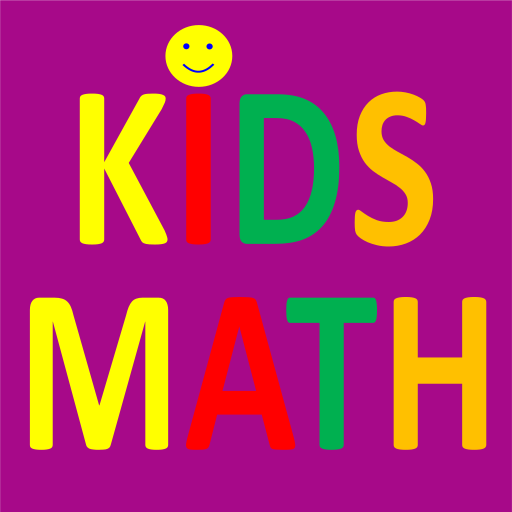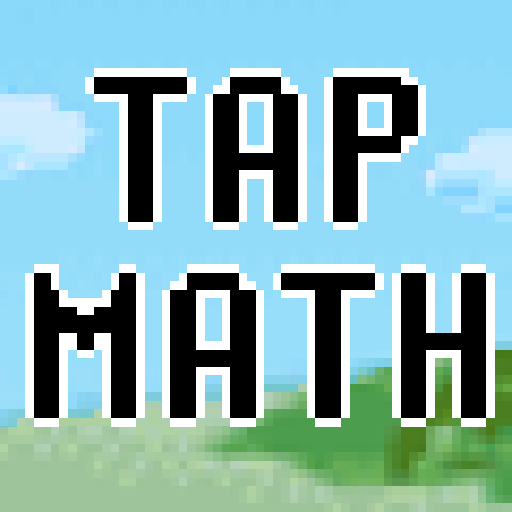
Jeu de calcul mental - entraînement en math
Jouez sur PC avec BlueStacks - la plate-forme de jeu Android, approuvée par + 500M de joueurs.
Page Modifiée le: 20 janvier 2017
Play Mental math games - Brain training on PC
Choose the right answer before the block reaches the bottom of the screen.
One mistake : Game Over.
Games are short and will give you a solid cerebral challenge.
Check out your global ranking with Google Play games services.
Tap Math can be played as a casual game for everyone or as a math facts training for children and adults.
It is a good training for basic math drills : addition, subtraction, multiplication.
The interface is simple and attractive with a retro 8 bit style.
Tap Math is a cool way for kids and adults to exercise their brain. More fun than traditional math flash cards, kids love it and enjoy learning mathematics.
If you like the app, please leave a review, it helps us a lot.
Your feedback is also very welcome.
This app is free and designed for smartphones and tablets.
Have fun !
Jouez à Jeu de calcul mental - entraînement en math sur PC. C'est facile de commencer.
-
Téléchargez et installez BlueStacks sur votre PC
-
Connectez-vous à Google pour accéder au Play Store ou faites-le plus tard
-
Recherchez Jeu de calcul mental - entraînement en math dans la barre de recherche dans le coin supérieur droit
-
Cliquez pour installer Jeu de calcul mental - entraînement en math à partir des résultats de la recherche
-
Connectez-vous à Google (si vous avez ignoré l'étape 2) pour installer Jeu de calcul mental - entraînement en math
-
Cliquez sur l'icône Jeu de calcul mental - entraînement en math sur l'écran d'accueil pour commencer à jouer