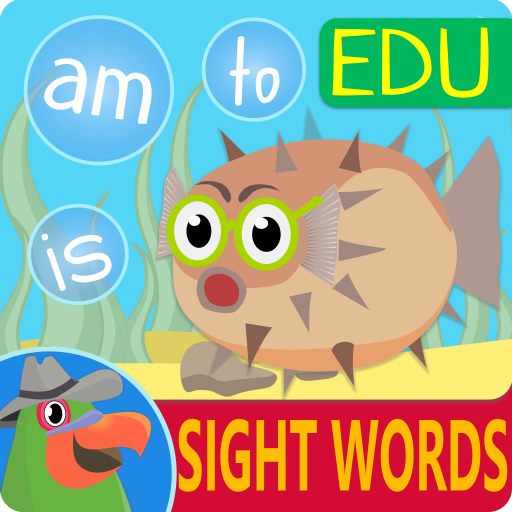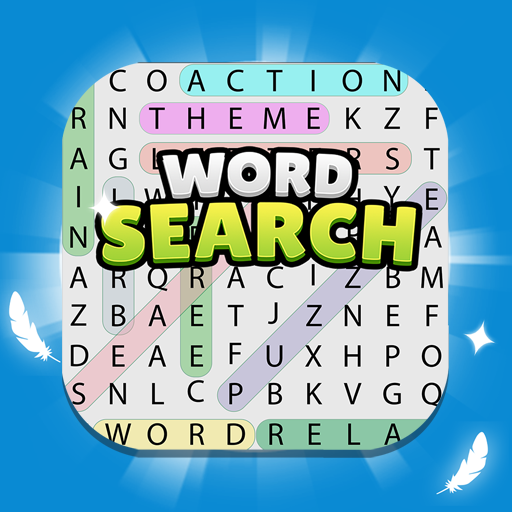Word Domino Free, letter games
Play on PC with BlueStacks – the Android Gaming Platform, trusted by 500M+ gamers.
Page Modified on: October 6, 2019
Play Word Domino Free, letter games on PC
It allows children from 6 years old to improve their vocabulary and reading skills, as well as attention, mental organisation and scanning.
This puzzle game is also suitable for the whole family, it is a good cerebral challenge for adults will train their brain and improve their mental alertness.
The goal of these word games : build words with the proposed syllables. In each game, words belong to a specific category.
Features :
- 3 difficulty levels
- in the full version : more than 600 different words to find amongst 28 categories , this free version offers 8 categories
- 4 languages are supported : english, spanish, french and german
- follow up of the high scores
- choice between uppercase and lowercase
The game is designed for both smartphones and tablets.
From the same author : AB Math - fun game for kids and grown-ups
Play Word Domino Free, letter games on PC. It’s easy to get started.
-
Download and install BlueStacks on your PC
-
Complete Google sign-in to access the Play Store, or do it later
-
Look for Word Domino Free, letter games in the search bar at the top right corner
-
Click to install Word Domino Free, letter games from the search results
-
Complete Google sign-in (if you skipped step 2) to install Word Domino Free, letter games
-
Click the Word Domino Free, letter games icon on the home screen to start playing