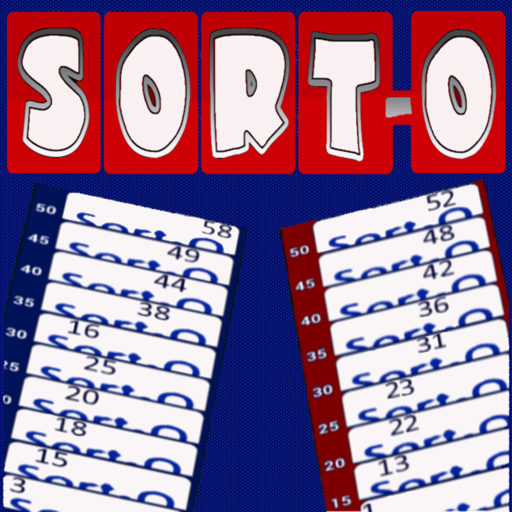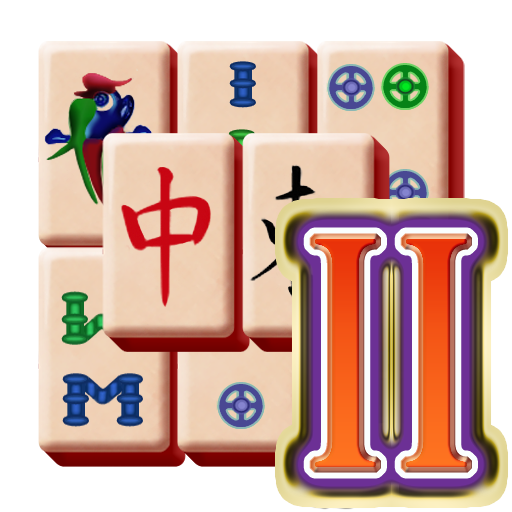Poyz
Jouez sur PC avec BlueStacks - la plate-forme de jeu Android, approuvée par + 500M de joueurs.
Page Modifiée le: 11 janvier 2020
Play Poyz on PC
If you're a fan of Lumines, you'll love it.
Controls are fully handled by touch. Tapping on the screen rotate the block, while swiping left and right moves it. Swiping down drop the block.
THREE GAME MODES
- Challenge - Score as many points as possible without time limit.
- Time Attack - Erase as many squares as possible within the time limit.
- Puzzle - Recreate the shape of the puzzle within the time limit. Adjacent blocks must be a different color.
ONLINE LEADERBOARDS
- Get huge combos with big bonuses and compete for the highest scores online!
Jouez à Poyz sur PC. C'est facile de commencer.
-
Téléchargez et installez BlueStacks sur votre PC
-
Connectez-vous à Google pour accéder au Play Store ou faites-le plus tard
-
Recherchez Poyz dans la barre de recherche dans le coin supérieur droit
-
Cliquez pour installer Poyz à partir des résultats de la recherche
-
Connectez-vous à Google (si vous avez ignoré l'étape 2) pour installer Poyz
-
Cliquez sur l'icône Poyz sur l'écran d'accueil pour commencer à jouer