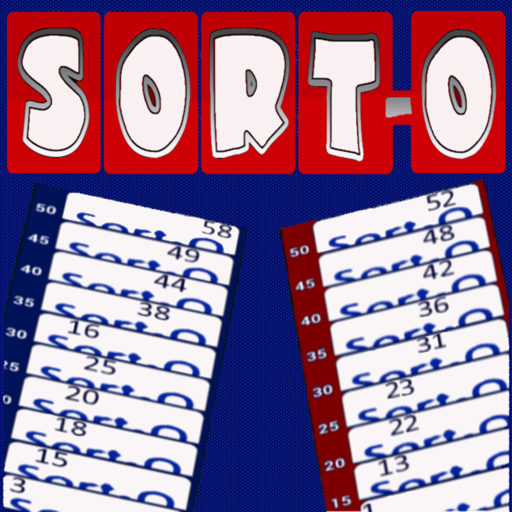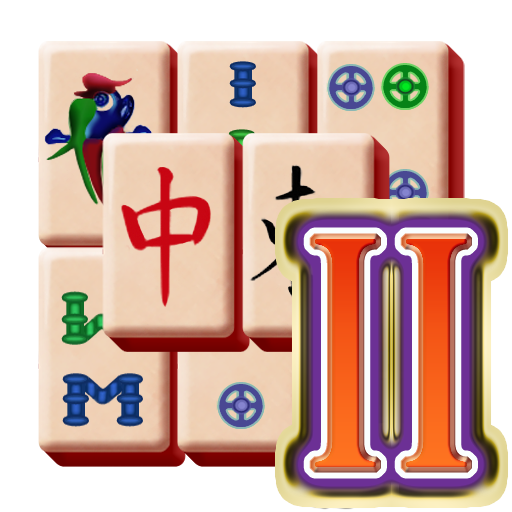Poyz
Gioca su PC con BlueStacks: la piattaforma di gioco Android, considerata affidabile da oltre 500 milioni di giocatori.
Pagina modificata il: 11 gennaio 2020
Play Poyz on PC
If you're a fan of Lumines, you'll love it.
Controls are fully handled by touch. Tapping on the screen rotate the block, while swiping left and right moves it. Swiping down drop the block.
THREE GAME MODES
- Challenge - Score as many points as possible without time limit.
- Time Attack - Erase as many squares as possible within the time limit.
- Puzzle - Recreate the shape of the puzzle within the time limit. Adjacent blocks must be a different color.
ONLINE LEADERBOARDS
- Get huge combos with big bonuses and compete for the highest scores online!
Gioca Poyz su PC. È facile iniziare.
-
Scarica e installa BlueStacks sul tuo PC
-
Completa l'accesso a Google per accedere al Play Store o eseguilo in un secondo momento
-
Cerca Poyz nella barra di ricerca nell'angolo in alto a destra
-
Fai clic per installare Poyz dai risultati della ricerca
-
Completa l'accesso a Google (se hai saltato il passaggio 2) per installare Poyz
-
Fai clic sull'icona Poyz nella schermata principale per iniziare a giocare