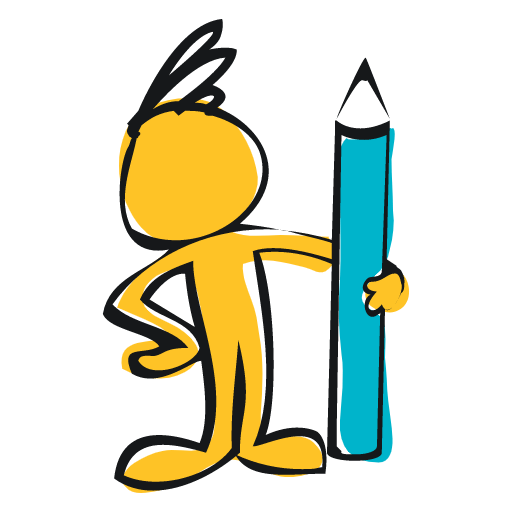Moblo - Furniture design by 3D modeling, DIY
Spiele auf dem PC mit BlueStacks - der Android-Gaming-Plattform, der über 500 Millionen Spieler vertrauen.
Seite geändert am: 17. Dezember 2020
Play Moblo - Furniture design by 3D modeling, DIY on PC
Moblo is your best free 3D design app to easily draw furnitures in 3D and arrange your interior with augmented reality.
Beginner or experienced in DIY, Moblo is the perfect 3D tool to support your creative momentum. From a simple coffee table to a dressing room or kitchen, Moblo makes DIY easier and helps you create an interior that suits you.
From 2D plan to 3D model:
Quickly assemble your future furniture in 3D thanks to an intuitive interface and ready-to-use elements.
Your decoration style
Choose which material to apply to your 3D furniture: paint, wood, metal, glass.
Interior arrangement
Place your new 3D furniture in your environment in an instant with augmented reality.
With a simple interface suitable for touch and mouse, Moblo is the simplest 3D modeling software for everyone.
Use cases:
- 3D furniture design
- Creation of 3D objects
- 3D Art
- Visualisation with augmented reality
Features :
- Assembly modeling with 3D shapes from the library
- Move an element
- Deform an element
- Rotate an element
- Duplicate an element
- Apply colors and materials
- Visualise your creation in augmented reality
- Take snapshot
Spiele Moblo - Furniture design by 3D modeling, DIY auf dem PC. Der Einstieg ist einfach.
-
Lade BlueStacks herunter und installiere es auf deinem PC
-
Schließe die Google-Anmeldung ab, um auf den Play Store zuzugreifen, oder mache es später
-
Suche in der Suchleiste oben rechts nach Moblo - Furniture design by 3D modeling, DIY
-
Klicke hier, um Moblo - Furniture design by 3D modeling, DIY aus den Suchergebnissen zu installieren
-
Schließe die Google-Anmeldung ab (wenn du Schritt 2 übersprungen hast), um Moblo - Furniture design by 3D modeling, DIY zu installieren.
-
Klicke auf dem Startbildschirm auf das Moblo - Furniture design by 3D modeling, DIY Symbol, um mit dem Spielen zu beginnen