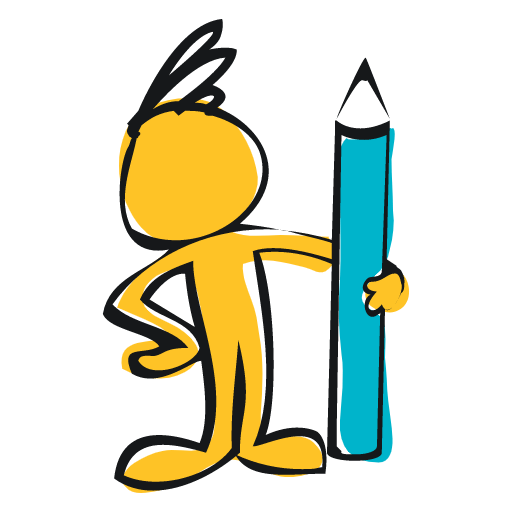Moblo - Furniture design by 3D modeling, DIY
Play on PC with BlueStacks – the Android Gaming Platform, trusted by 500M+ gamers.
Page Modified on: December 17, 2020
Play Moblo - Furniture design by 3D modeling, DIY on PC
Moblo is your best free 3D design app to easily draw furnitures in 3D and arrange your interior with augmented reality.
Beginner or experienced in DIY, Moblo is the perfect 3D tool to support your creative momentum. From a simple coffee table to a dressing room or kitchen, Moblo makes DIY easier and helps you create an interior that suits you.
From 2D plan to 3D model:
Quickly assemble your future furniture in 3D thanks to an intuitive interface and ready-to-use elements.
Your decoration style
Choose which material to apply to your 3D furniture: paint, wood, metal, glass.
Interior arrangement
Place your new 3D furniture in your environment in an instant with augmented reality.
With a simple interface suitable for touch and mouse, Moblo is the simplest 3D modeling software for everyone.
Use cases:
- 3D furniture design
- Creation of 3D objects
- 3D Art
- Visualisation with augmented reality
Features :
- Assembly modeling with 3D shapes from the library
- Move an element
- Deform an element
- Rotate an element
- Duplicate an element
- Apply colors and materials
- Visualise your creation in augmented reality
- Take snapshot
Play Moblo - Furniture design by 3D modeling, DIY on PC. It’s easy to get started.
-
Download and install BlueStacks on your PC
-
Complete Google sign-in to access the Play Store, or do it later
-
Look for Moblo - Furniture design by 3D modeling, DIY in the search bar at the top right corner
-
Click to install Moblo - Furniture design by 3D modeling, DIY from the search results
-
Complete Google sign-in (if you skipped step 2) to install Moblo - Furniture design by 3D modeling, DIY
-
Click the Moblo - Furniture design by 3D modeling, DIY icon on the home screen to start playing