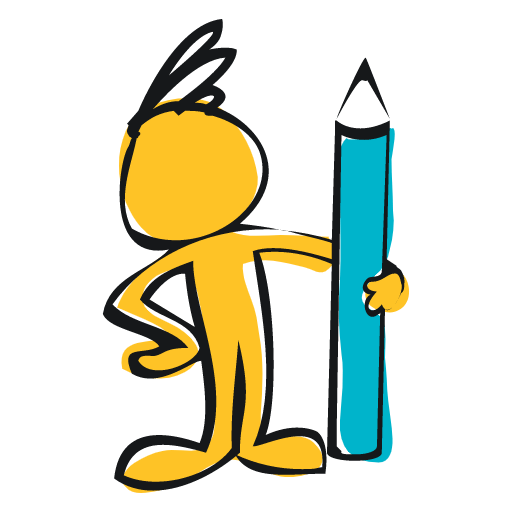Moblo - Furniture design by 3D modeling, DIY
Играйте на ПК с BlueStacks – игровой платформе для приложений на Android. Нас выбирают более 500 млн. игроков.
Страница изменена: 17 декабря 2020 г.
Play Moblo - Furniture design by 3D modeling, DIY on PC
Moblo is your best free 3D design app to easily draw furnitures in 3D and arrange your interior with augmented reality.
Beginner or experienced in DIY, Moblo is the perfect 3D tool to support your creative momentum. From a simple coffee table to a dressing room or kitchen, Moblo makes DIY easier and helps you create an interior that suits you.
From 2D plan to 3D model:
Quickly assemble your future furniture in 3D thanks to an intuitive interface and ready-to-use elements.
Your decoration style
Choose which material to apply to your 3D furniture: paint, wood, metal, glass.
Interior arrangement
Place your new 3D furniture in your environment in an instant with augmented reality.
With a simple interface suitable for touch and mouse, Moblo is the simplest 3D modeling software for everyone.
Use cases:
- 3D furniture design
- Creation of 3D objects
- 3D Art
- Visualisation with augmented reality
Features :
- Assembly modeling with 3D shapes from the library
- Move an element
- Deform an element
- Rotate an element
- Duplicate an element
- Apply colors and materials
- Visualise your creation in augmented reality
- Take snapshot
Играйте в игру Moblo - Furniture design by 3D modeling, DIY на ПК. Это легко и просто.
-
Скачайте и установите BlueStacks на ПК.
-
Войдите в аккаунт Google, чтобы получить доступ к Google Play, или сделайте это позже.
-
В поле поиска, которое находится в правой части экрана, введите название игры – Moblo - Furniture design by 3D modeling, DIY.
-
Среди результатов поиска найдите игру Moblo - Furniture design by 3D modeling, DIY и нажмите на кнопку "Установить".
-
Завершите авторизацию в Google (если вы пропустили этот шаг в начале) и установите игру Moblo - Furniture design by 3D modeling, DIY.
-
Нажмите на ярлык игры Moblo - Furniture design by 3D modeling, DIY на главном экране, чтобы начать играть.