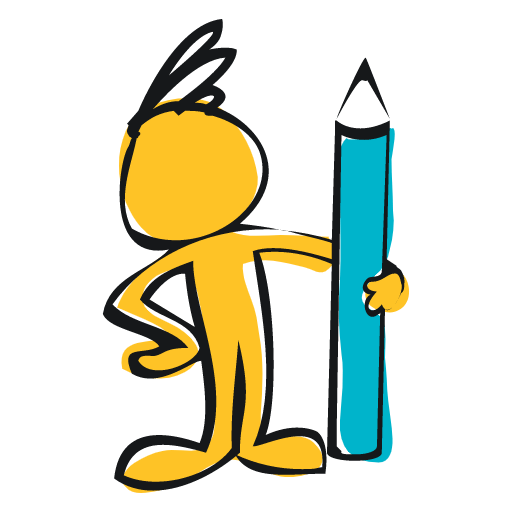Moblo - Furniture design by 3D modeling, DIY
藝術與設計 | Félix Raymond
在電腦上使用BlueStacks –受到5億以上的遊戲玩家所信任的Android遊戲平台。
Play Moblo - Furniture design by 3D modeling, DIY on PC
Start DIY your next piece of furniture with the help of 3D modeling.
Moblo is your best free 3D design app to easily draw furnitures in 3D and arrange your interior with augmented reality.
Beginner or experienced in DIY, Moblo is the perfect 3D tool to support your creative momentum. From a simple coffee table to a dressing room or kitchen, Moblo makes DIY easier and helps you create an interior that suits you.
From 2D plan to 3D model:
Quickly assemble your future furniture in 3D thanks to an intuitive interface and ready-to-use elements.
Your decoration style
Choose which material to apply to your 3D furniture: paint, wood, metal, glass.
Interior arrangement
Place your new 3D furniture in your environment in an instant with augmented reality.
With a simple interface suitable for touch and mouse, Moblo is the simplest 3D modeling software for everyone.
Use cases:
- 3D furniture design
- Creation of 3D objects
- 3D Art
- Visualisation with augmented reality
Features :
- Assembly modeling with 3D shapes from the library
- Move an element
- Deform an element
- Rotate an element
- Duplicate an element
- Apply colors and materials
- Visualise your creation in augmented reality
- Take snapshot
Moblo is your best free 3D design app to easily draw furnitures in 3D and arrange your interior with augmented reality.
Beginner or experienced in DIY, Moblo is the perfect 3D tool to support your creative momentum. From a simple coffee table to a dressing room or kitchen, Moblo makes DIY easier and helps you create an interior that suits you.
From 2D plan to 3D model:
Quickly assemble your future furniture in 3D thanks to an intuitive interface and ready-to-use elements.
Your decoration style
Choose which material to apply to your 3D furniture: paint, wood, metal, glass.
Interior arrangement
Place your new 3D furniture in your environment in an instant with augmented reality.
With a simple interface suitable for touch and mouse, Moblo is the simplest 3D modeling software for everyone.
Use cases:
- 3D furniture design
- Creation of 3D objects
- 3D Art
- Visualisation with augmented reality
Features :
- Assembly modeling with 3D shapes from the library
- Move an element
- Deform an element
- Rotate an element
- Duplicate an element
- Apply colors and materials
- Visualise your creation in augmented reality
- Take snapshot
在電腦上遊玩Moblo - Furniture design by 3D modeling, DIY . 輕易上手.
-
在您的電腦上下載並安裝BlueStacks
-
完成Google登入後即可訪問Play商店,或等你需要訪問Play商店十再登入
-
在右上角的搜索欄中尋找 Moblo - Furniture design by 3D modeling, DIY
-
點擊以從搜索結果中安裝 Moblo - Furniture design by 3D modeling, DIY
-
完成Google登入(如果您跳過了步驟2),以安裝 Moblo - Furniture design by 3D modeling, DIY
-
在首頁畫面中點擊 Moblo - Furniture design by 3D modeling, DIY 圖標來啟動遊戲