
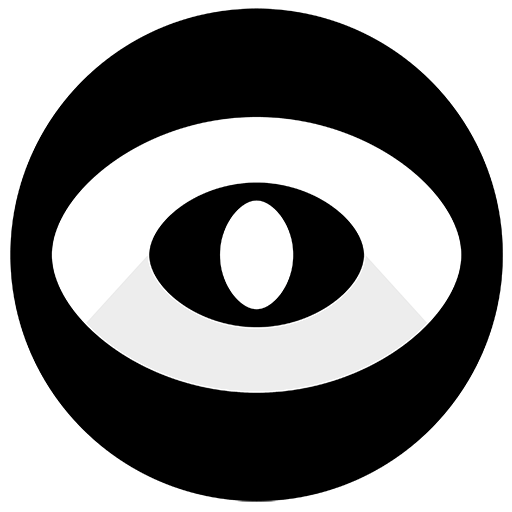
TeamWard – live help for LoL
العب على الكمبيوتر الشخصي مع BlueStacks - نظام أندرويد للألعاب ، موثوق به من قبل أكثر من 500 مليون لاعب.
تم تعديل الصفحة في: 25 يوليو 2019
Play TeamWard – live help for LoL on PC
When playing LoL, it is useful to know when your opponent in lane is much better than you.
This app will give you a high-level overview of your foe: is he good with this champion? Is he playing ranked, and in which division? What's his usual build?
You'll also get insights on the team comp (no jungler and a full AD team? Sweet. The jungler is not part of the premade? Perfect.).
* Real-time notification when entering the game, with most important data
* Full details about the enemy team
* Tips for your team
* Detailed information of previous games played by your opponents: builds, KDA, average CS...
* Details for each champion: passive, abilities, cooldown, always up to date within a day of next patch
* Matchups information aggregated daily upon millions of ranked games for current patch
* Direct links to champion.gg and op.gg if you need anything more
* Support for multi-accounts: add your smurfs, or your friends!
TeamWard works on any Riot-operated region (BR, EUNE, EUW, JP, KR, LAN, LAS, NA, OCE, TR, and RU)
Please note that you'll need a League Of Legends account to use this app.
---
TeamWard isn't endorsed by Riot Games and doesn't reflect the views or opinions of Riot Games or anyone officially involved in producing or managing League of Legends. League of Legends and Riot Games are trademarks or registered trademarks of Riot Games, Inc. League of Legends © Riot Games, Inc.
العب TeamWard – live help for LoL على جهاز الكمبيوتر. من السهل البدء.
-
قم بتنزيل BlueStacks وتثبيته على جهاز الكمبيوتر الخاص بك
-
أكمل تسجيل الدخول إلى Google للوصول إلى متجر Play ، أو قم بذلك لاحقًا
-
ابحث عن TeamWard – live help for LoL في شريط البحث أعلى الزاوية اليمنى
-
انقر لتثبيت TeamWard – live help for LoL من نتائج البحث
-
أكمل تسجيل الدخول إلى Google (إذا تخطيت الخطوة 2) لتثبيت TeamWard – live help for LoL
-
انقر على أيقونة TeamWard – live help for LoL على الشاشة الرئيسية لبدء اللعب



