
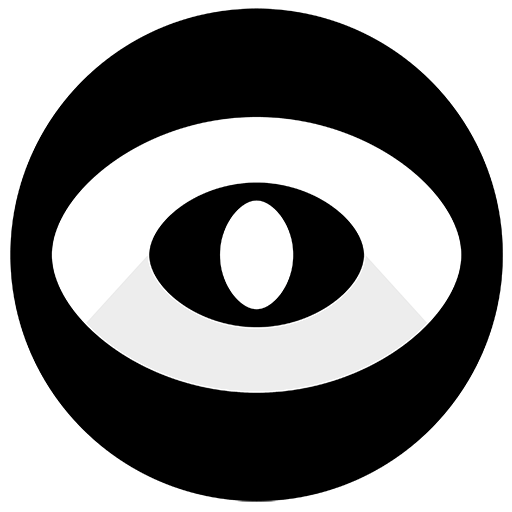
TeamWard – live help for LoL
Play on PC with BlueStacks – the Android Gaming Platform, trusted by 500M+ gamers.
Page Modified on: July 25, 2019
Play TeamWard – live help for LoL on PC
When playing LoL, it is useful to know when your opponent in lane is much better than you.
This app will give you a high-level overview of your foe: is he good with this champion? Is he playing ranked, and in which division? What's his usual build?
You'll also get insights on the team comp (no jungler and a full AD team? Sweet. The jungler is not part of the premade? Perfect.).
* Real-time notification when entering the game, with most important data
* Full details about the enemy team
* Tips for your team
* Detailed information of previous games played by your opponents: builds, KDA, average CS...
* Details for each champion: passive, abilities, cooldown, always up to date within a day of next patch
* Matchups information aggregated daily upon millions of ranked games for current patch
* Direct links to champion.gg and op.gg if you need anything more
* Support for multi-accounts: add your smurfs, or your friends!
TeamWard works on any Riot-operated region (BR, EUNE, EUW, JP, KR, LAN, LAS, NA, OCE, TR, and RU)
Please note that you'll need a League Of Legends account to use this app.
---
TeamWard isn't endorsed by Riot Games and doesn't reflect the views or opinions of Riot Games or anyone officially involved in producing or managing League of Legends. League of Legends and Riot Games are trademarks or registered trademarks of Riot Games, Inc. League of Legends © Riot Games, Inc.
Play TeamWard – live help for LoL on PC. It’s easy to get started.
-
Download and install BlueStacks on your PC
-
Complete Google sign-in to access the Play Store, or do it later
-
Look for TeamWard – live help for LoL in the search bar at the top right corner
-
Click to install TeamWard – live help for LoL from the search results
-
Complete Google sign-in (if you skipped step 2) to install TeamWard – live help for LoL
-
Click the TeamWard – live help for LoL icon on the home screen to start playing



