
このページには広告が含まれます
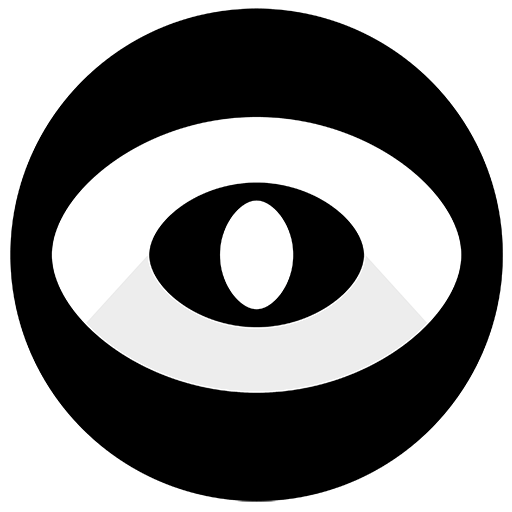
TeamWard – live help for LoL
エンタメ | Neamar
BlueStacksを使ってPCでプレイ - 5憶以上のユーザーが愛用している高機能Androidゲーミングプラットフォーム
Play TeamWard – live help for LoL on PC
Get real-time opponent team composition / champion mastery / ranking for your League of Legends games.
When playing LoL, it is useful to know when your opponent in lane is much better than you.
This app will give you a high-level overview of your foe: is he good with this champion? Is he playing ranked, and in which division? What's his usual build?
You'll also get insights on the team comp (no jungler and a full AD team? Sweet. The jungler is not part of the premade? Perfect.).
* Real-time notification when entering the game, with most important data
* Full details about the enemy team
* Tips for your team
* Detailed information of previous games played by your opponents: builds, KDA, average CS...
* Details for each champion: passive, abilities, cooldown, always up to date within a day of next patch
* Matchups information aggregated daily upon millions of ranked games for current patch
* Direct links to champion.gg and op.gg if you need anything more
* Support for multi-accounts: add your smurfs, or your friends!
TeamWard works on any Riot-operated region (BR, EUNE, EUW, JP, KR, LAN, LAS, NA, OCE, TR, and RU)
Please note that you'll need a League Of Legends account to use this app.
---
TeamWard isn't endorsed by Riot Games and doesn't reflect the views or opinions of Riot Games or anyone officially involved in producing or managing League of Legends. League of Legends and Riot Games are trademarks or registered trademarks of Riot Games, Inc. League of Legends © Riot Games, Inc.
When playing LoL, it is useful to know when your opponent in lane is much better than you.
This app will give you a high-level overview of your foe: is he good with this champion? Is he playing ranked, and in which division? What's his usual build?
You'll also get insights on the team comp (no jungler and a full AD team? Sweet. The jungler is not part of the premade? Perfect.).
* Real-time notification when entering the game, with most important data
* Full details about the enemy team
* Tips for your team
* Detailed information of previous games played by your opponents: builds, KDA, average CS...
* Details for each champion: passive, abilities, cooldown, always up to date within a day of next patch
* Matchups information aggregated daily upon millions of ranked games for current patch
* Direct links to champion.gg and op.gg if you need anything more
* Support for multi-accounts: add your smurfs, or your friends!
TeamWard works on any Riot-operated region (BR, EUNE, EUW, JP, KR, LAN, LAS, NA, OCE, TR, and RU)
Please note that you'll need a League Of Legends account to use this app.
---
TeamWard isn't endorsed by Riot Games and doesn't reflect the views or opinions of Riot Games or anyone officially involved in producing or managing League of Legends. League of Legends and Riot Games are trademarks or registered trademarks of Riot Games, Inc. League of Legends © Riot Games, Inc.
TeamWard – live help for LoLをPCでプレイ
-
BlueStacksをダウンロードしてPCにインストールします。
-
GoogleにサインインしてGoogle Play ストアにアクセスします。(こちらの操作は後で行っても問題ありません)
-
右上の検索バーにTeamWard – live help for LoLを入力して検索します。
-
クリックして検索結果からTeamWard – live help for LoLをインストールします。
-
Googleサインインを完了してTeamWard – live help for LoLをインストールします。※手順2を飛ばしていた場合
-
ホーム画面にてTeamWard – live help for LoLのアイコンをクリックしてアプリを起動します。



