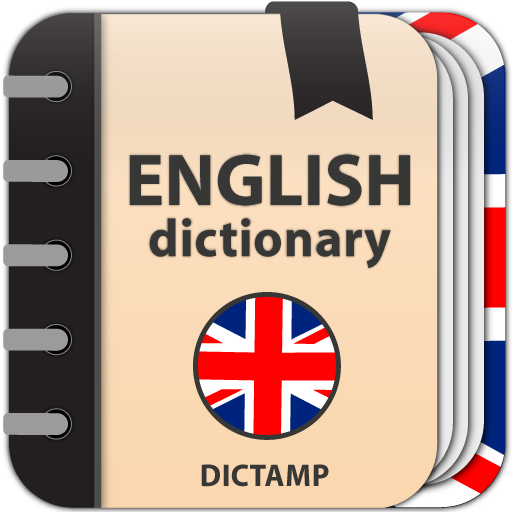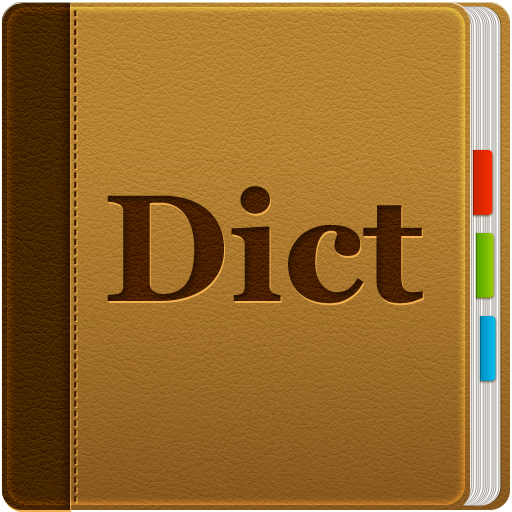このページには広告が含まれます
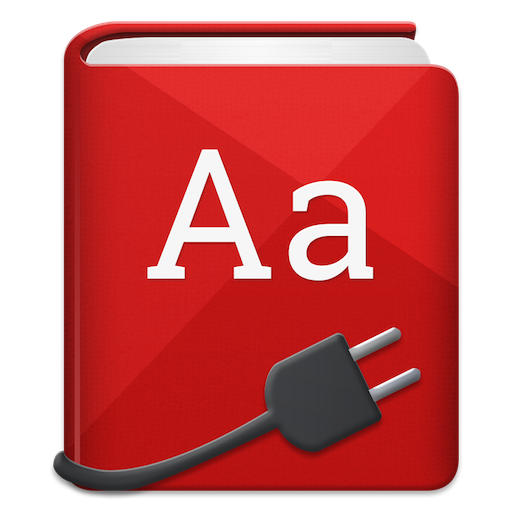
Offline dictionaries
書籍&参考書 | NGHS.fr
BlueStacksを使ってPCでプレイ - 5憶以上のユーザーが愛用している高機能Androidゲーミングプラットフォーム
Play Offline dictionaries on PC
Offline dictionaries allows you to browse dictionaries without a network connection, such as when you're on a plane, traveling abroad, out of cellular tower range or if you want to save battery!
Download dictionaries you want to the SD card the first time you launch the app and then perform simple or advance searches (with wild-cards), which come in handy when you're working on a crossword puzzle.
Definitions can also be read by the device using a text to speech module (some devices don't support this and some languages may not be available) and the application can be used with ebook readers.
There are more than 50 multi-lingual dictionaries to choose from, including English, French, German, Spanish, Arabic, Japanese, Korean, Hindi, Hebrew, Russian, Italian, Chinese, Portuguese, Dutch, Czech as well as synonyms and anagrams databases.
Dictionaries are added and improved regularly (ask us if you want a particular one).
It is possible to contribute to dictionaries and to add personal notes.
Synchronize your notes with all your devices by connecting your Google account.
This version is ad supported but you may want to try the pro version which has no ads.
Download dictionaries you want to the SD card the first time you launch the app and then perform simple or advance searches (with wild-cards), which come in handy when you're working on a crossword puzzle.
Definitions can also be read by the device using a text to speech module (some devices don't support this and some languages may not be available) and the application can be used with ebook readers.
There are more than 50 multi-lingual dictionaries to choose from, including English, French, German, Spanish, Arabic, Japanese, Korean, Hindi, Hebrew, Russian, Italian, Chinese, Portuguese, Dutch, Czech as well as synonyms and anagrams databases.
Dictionaries are added and improved regularly (ask us if you want a particular one).
It is possible to contribute to dictionaries and to add personal notes.
Synchronize your notes with all your devices by connecting your Google account.
This version is ad supported but you may want to try the pro version which has no ads.
Offline dictionariesをPCでプレイ
-
BlueStacksをダウンロードしてPCにインストールします。
-
GoogleにサインインしてGoogle Play ストアにアクセスします。(こちらの操作は後で行っても問題ありません)
-
右上の検索バーにOffline dictionariesを入力して検索します。
-
クリックして検索結果からOffline dictionariesをインストールします。
-
Googleサインインを完了してOffline dictionariesをインストールします。※手順2を飛ばしていた場合
-
ホーム画面にてOffline dictionariesのアイコンをクリックしてアプリを起動します。