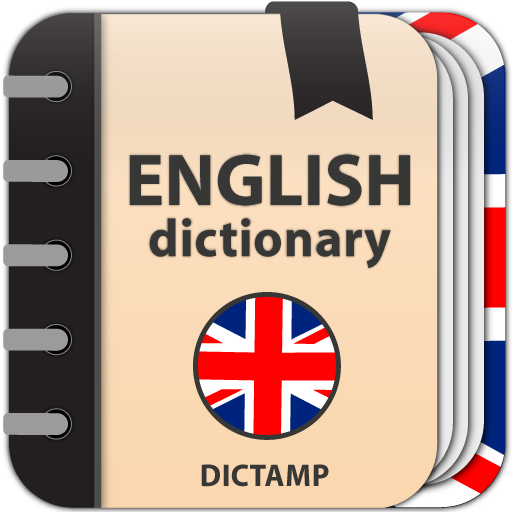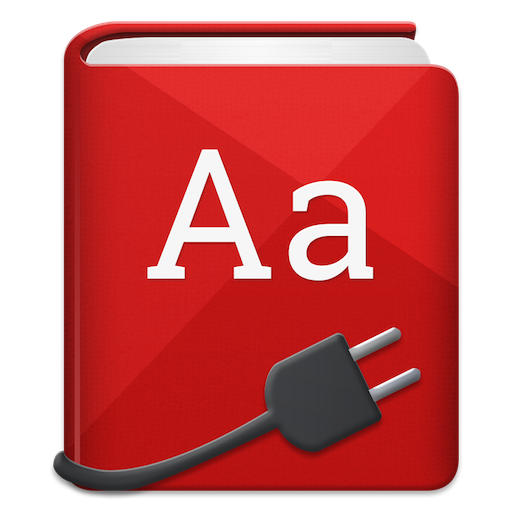
오프라인 사전
도서/참고자료 | NGHS.fr
5억명 이상의 게이머가 신뢰하는 안드로이드 게임 플랫폼 BlueStacks으로 PC에서 플레이하세요.
Play Offline dictionaries on PC
Offline dictionaries allows you to browse dictionaries without a network connection, such as when you're on a plane, traveling abroad, out of cellular tower range or if you want to save battery!
Download dictionaries you want to the SD card the first time you launch the app and then perform simple or advance searches (with wild-cards), which come in handy when you're working on a crossword puzzle.
Definitions can also be read by the device using a text to speech module (some devices don't support this and some languages may not be available) and the application can be used with ebook readers.
There are more than 50 multi-lingual dictionaries to choose from, including English, French, German, Spanish, Arabic, Japanese, Korean, Hindi, Hebrew, Russian, Italian, Chinese, Portuguese, Dutch, Czech as well as synonyms and anagrams databases.
Dictionaries are added and improved regularly (ask us if you want a particular one).
It is possible to contribute to dictionaries and to add personal notes.
Synchronize your notes with all your devices by connecting your Google account.
This version is ad supported but you may want to try the pro version which has no ads.
Download dictionaries you want to the SD card the first time you launch the app and then perform simple or advance searches (with wild-cards), which come in handy when you're working on a crossword puzzle.
Definitions can also be read by the device using a text to speech module (some devices don't support this and some languages may not be available) and the application can be used with ebook readers.
There are more than 50 multi-lingual dictionaries to choose from, including English, French, German, Spanish, Arabic, Japanese, Korean, Hindi, Hebrew, Russian, Italian, Chinese, Portuguese, Dutch, Czech as well as synonyms and anagrams databases.
Dictionaries are added and improved regularly (ask us if you want a particular one).
It is possible to contribute to dictionaries and to add personal notes.
Synchronize your notes with all your devices by connecting your Google account.
This version is ad supported but you may want to try the pro version which has no ads.
PC에서 오프라인 사전 플레이해보세요.
-
BlueStacks 다운로드하고 설치
-
Google Play 스토어에 로그인 하기(나중에 진행가능)
-
오른쪽 상단 코너에 오프라인 사전 검색
-
검색 결과 중 오프라인 사전 선택하여 설치
-
구글 로그인 진행(만약 2단계를 지나갔을 경우) 후 오프라인 사전 설치
-
메인 홈화면에서 오프라인 사전 선택하여 실행