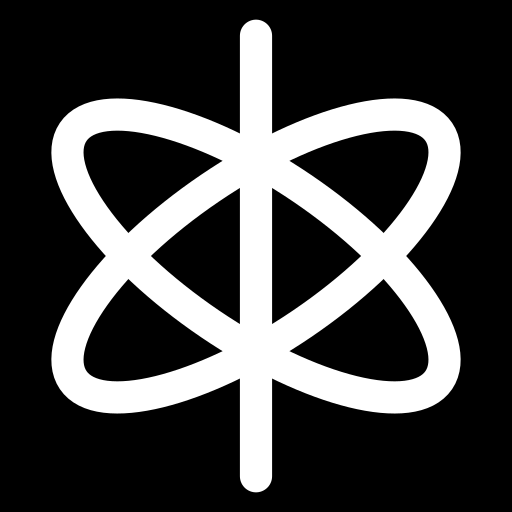VFR
Jouez sur PC avec BlueStacks - la plate-forme de jeu Android, approuvée par + 500M de joueurs.
Page Modifiée le: 15 décembre 2019
Play VFR on PC
It provides navigation aid and moving map on android 4.1+ devices.
Caution :
- VFR runs much better on a device with fast storage and 2GB or more RAM.
- Licence policy requires, at least once a month, an internet connection when starting VFR to renew a full month period of disconnected use.
- NOT FOR OPERATIONAL USE ! VFR cannot and should not replace any legal flight planning and navigation documents inboard your aicraft.
Features :
* Shows GPS position on a moving map. Choose data source from :
- Google Maps in plan, satellite or terrain mode (only available with an internet connection).
- Embeded (available even without internet connection) from OpenStreetMap data, freely downloadable in 2 levels of details.
* GPS track recording in KML file format.
* Speed gauge (km/h or knots), heading and alt gauges (meters or feet, APMS ou AGL) and many other gauges in text or needle mode.
* Screen layout customization for gauges.
* Displays controlled, restricted or prohibited zones, ADs with runways and report points, VOR, TACAN, NDB on the moving map.
* Access on VAC charts simply by tapping en AD on the map.
* Many countries VAC charts are available for free download on the data section.
* Some VAC charts are geolocated and can be displayed on the moving map (With Android 5+)
* Shows vertical profile of the ground and zones ahead the plane trajectory with 5 minutes projection of the current course (with a point at each minute).
* Allows route preparation by adding points one by one on the map and enter altitude and speed settings for each.
* GPX routes import.
* Immediate goto airport mode.
* Search in data for AD, report point, locations etc...
* Shows drifting from planned route (alt, speed and course).
* Shows estimed time to next point or arrival (ETE, ETA).
* Automatic route point switching when approaching current route point.
* Navigation log display.
* ... more on http://www.odonati.fr (currently in french but soon in english too)
Jouez à VFR sur PC. C'est facile de commencer.
-
Téléchargez et installez BlueStacks sur votre PC
-
Connectez-vous à Google pour accéder au Play Store ou faites-le plus tard
-
Recherchez VFR dans la barre de recherche dans le coin supérieur droit
-
Cliquez pour installer VFR à partir des résultats de la recherche
-
Connectez-vous à Google (si vous avez ignoré l'étape 2) pour installer VFR
-
Cliquez sur l'icône VFR sur l'écran d'accueil pour commencer à jouer