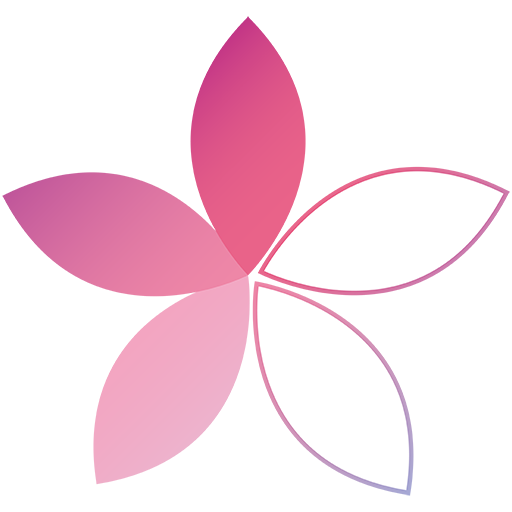Clean Beauty
Jouez sur PC avec BlueStacks - la plate-forme de jeu Android, approuvée par + 500M de joueurs.
Page Modifiée le: 20 janvier 2020
Play Clean Beauty on PC
CLEAN BEAUTY is the only mobile application that allows you to identify controversial ingredients, allergens, ingredients banned in Europe in ALL beauty and hygiene products (including make-up, nail polish, hair dyes ...), thanks to a simple photograph of the list of ingredients available on the product packaging or on e-commerce websites.
CLEAN BEAUTY is the only application capable of analysing all types of beauty and hygiene products anywhere in the world. The analysis of CLEAN BEAUTY is independent of a possible barcode which does not always refer to the correct composition of the product.
CLEAN BEAUTY identifies the ingredients prohibited in all or certain categories of products by the European Cosmetic Regulation.
CLEAN BEAUTY identifies nearly 150 controversial ingredients:
- CMR ingredients (carcinogenic, mutagenic and toxic to reproduction)
- Ingredients suspected to be endocrine disruptors
- Ingredients suspected of various toxicities
- Nanomaterials
- Irritating, allergenic or comedogenic agents
- Labelled allergens of the European Cosmetic Regulation n° 1223/2009 annex III (substances subject to restrictions).
Jouez à Clean Beauty sur PC. C'est facile de commencer.
-
Téléchargez et installez BlueStacks sur votre PC
-
Connectez-vous à Google pour accéder au Play Store ou faites-le plus tard
-
Recherchez Clean Beauty dans la barre de recherche dans le coin supérieur droit
-
Cliquez pour installer Clean Beauty à partir des résultats de la recherche
-
Connectez-vous à Google (si vous avez ignoré l'étape 2) pour installer Clean Beauty
-
Cliquez sur l'icône Clean Beauty sur l'écran d'accueil pour commencer à jouer