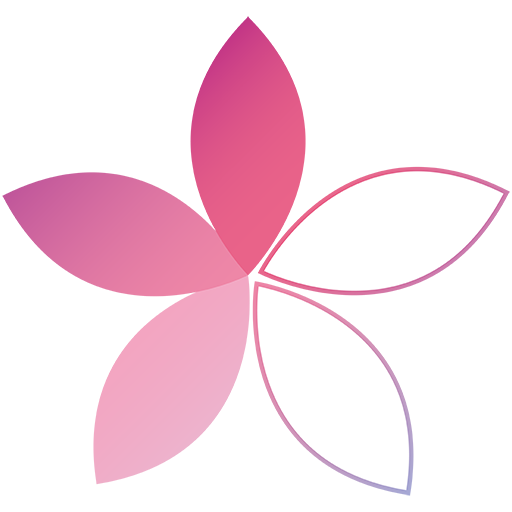Clean Beauty
Graj na PC z BlueStacks – Platforma gamingowa Android, która uzyskała zaufanie ponad 500 milionów graczy!
Strona zmodyfikowana w dniu: 20 stycznia 2020
Play Clean Beauty on PC
CLEAN BEAUTY is the only mobile application that allows you to identify controversial ingredients, allergens, ingredients banned in Europe in ALL beauty and hygiene products (including make-up, nail polish, hair dyes ...), thanks to a simple photograph of the list of ingredients available on the product packaging or on e-commerce websites.
CLEAN BEAUTY is the only application capable of analysing all types of beauty and hygiene products anywhere in the world. The analysis of CLEAN BEAUTY is independent of a possible barcode which does not always refer to the correct composition of the product.
CLEAN BEAUTY identifies the ingredients prohibited in all or certain categories of products by the European Cosmetic Regulation.
CLEAN BEAUTY identifies nearly 150 controversial ingredients:
- CMR ingredients (carcinogenic, mutagenic and toxic to reproduction)
- Ingredients suspected to be endocrine disruptors
- Ingredients suspected of various toxicities
- Nanomaterials
- Irritating, allergenic or comedogenic agents
- Labelled allergens of the European Cosmetic Regulation n° 1223/2009 annex III (substances subject to restrictions).
Zagraj w Clean Beauty na PC. To takie proste.
-
Pobierz i zainstaluj BlueStacks na PC
-
Zakończ pomyślnie ustawienie Google, aby otrzymać dostęp do sklepu Play, albo zrób to później.
-
Wyszukaj Clean Beauty w pasku wyszukiwania w prawym górnym rogu.
-
Kliknij, aby zainstalować Clean Beauty z wyników wyszukiwania
-
Ukończ pomyślnie rejestrację Google (jeśli krok 2 został pominięty) aby zainstalować Clean Beauty
-
Klinij w ikonę Clean Beauty na ekranie startowym, aby zacząć grę