
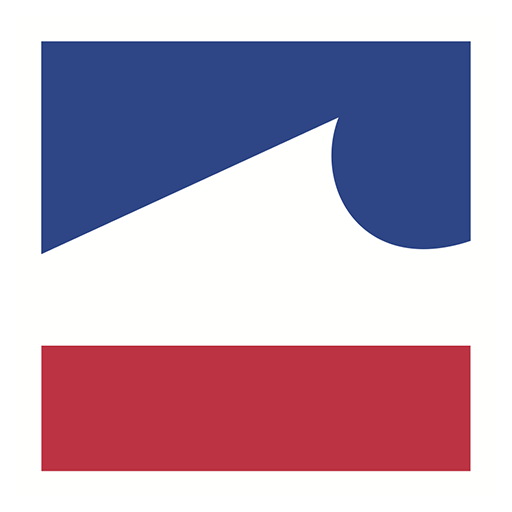
Tignes
Spiele auf dem PC mit BlueStacks - der Android-Gaming-Plattform, der über 500 Millionen Spieler vertrauen.
Seite geändert am: 21. Dezember 2021
Play Tignes on PC
Discover our mobile application and make the most of your holiday experience in Tignes by using its various smart features:
- In winter: Powder alarm, skier bulletin, slope info, ski lifts, road traffic alert, weather forecast, agenda, resort map, ski itinerary suggestions, directory, etc.
- In summer: Bike Park map, activities, walking trail itineraries, weather forecast, suggestions, etc.
Log into your Tignaddict account to save and retrieve your favorite spots on mobile & tablet, and to customize your content to your wishes, your mood, your ski skills, your tribe, your stay, etc.
And let us suggest new ideas on activities, events and much more to spice up your holiday!
Use it throughout your entire stay in Tignes, offline and online.
Spiele Tignes auf dem PC. Der Einstieg ist einfach.
-
Lade BlueStacks herunter und installiere es auf deinem PC
-
Schließe die Google-Anmeldung ab, um auf den Play Store zuzugreifen, oder mache es später
-
Suche in der Suchleiste oben rechts nach Tignes
-
Klicke hier, um Tignes aus den Suchergebnissen zu installieren
-
Schließe die Google-Anmeldung ab (wenn du Schritt 2 übersprungen hast), um Tignes zu installieren.
-
Klicke auf dem Startbildschirm auf das Tignes Symbol, um mit dem Spielen zu beginnen



