
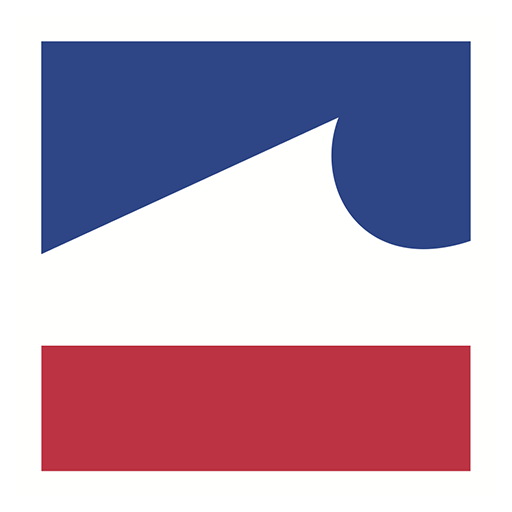
Tignes
Play on PC with BlueStacks – the Android Gaming Platform, trusted by 500M+ gamers.
Page Modified on: December 21, 2021
Play Tignes on PC
Discover our mobile application and make the most of your holiday experience in Tignes by using its various smart features:
- In winter: Powder alarm, skier bulletin, slope info, ski lifts, road traffic alert, weather forecast, agenda, resort map, ski itinerary suggestions, directory, etc.
- In summer: Bike Park map, activities, walking trail itineraries, weather forecast, suggestions, etc.
Log into your Tignaddict account to save and retrieve your favorite spots on mobile & tablet, and to customize your content to your wishes, your mood, your ski skills, your tribe, your stay, etc.
And let us suggest new ideas on activities, events and much more to spice up your holiday!
Use it throughout your entire stay in Tignes, offline and online.
Play Tignes on PC. It’s easy to get started.
-
Download and install BlueStacks on your PC
-
Complete Google sign-in to access the Play Store, or do it later
-
Look for Tignes in the search bar at the top right corner
-
Click to install Tignes from the search results
-
Complete Google sign-in (if you skipped step 2) to install Tignes
-
Click the Tignes icon on the home screen to start playing



