
このページには広告が含まれます
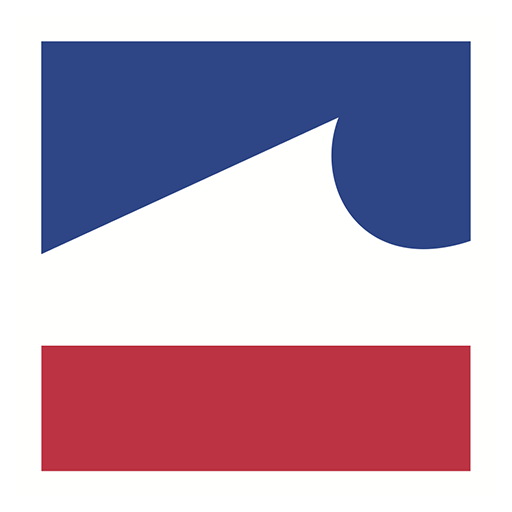
Tignes
旅行&地域 | Openium
BlueStacksを使ってPCでプレイ - 5憶以上のユーザーが愛用している高機能Androidゲーミングプラットフォーム
Play Tignes on PC
A 100% Service, 100% Convenient App!
Discover our mobile application and make the most of your holiday experience in Tignes by using its various smart features:
- In winter: Powder alarm, skier bulletin, slope info, ski lifts, road traffic alert, weather forecast, agenda, resort map, ski itinerary suggestions, directory, etc.
- In summer: Bike Park map, activities, walking trail itineraries, weather forecast, suggestions, etc.
Log into your Tignaddict account to save and retrieve your favorite spots on mobile & tablet, and to customize your content to your wishes, your mood, your ski skills, your tribe, your stay, etc.
And let us suggest new ideas on activities, events and much more to spice up your holiday!
Use it throughout your entire stay in Tignes, offline and online.
Discover our mobile application and make the most of your holiday experience in Tignes by using its various smart features:
- In winter: Powder alarm, skier bulletin, slope info, ski lifts, road traffic alert, weather forecast, agenda, resort map, ski itinerary suggestions, directory, etc.
- In summer: Bike Park map, activities, walking trail itineraries, weather forecast, suggestions, etc.
Log into your Tignaddict account to save and retrieve your favorite spots on mobile & tablet, and to customize your content to your wishes, your mood, your ski skills, your tribe, your stay, etc.
And let us suggest new ideas on activities, events and much more to spice up your holiday!
Use it throughout your entire stay in Tignes, offline and online.
TignesをPCでプレイ
-
BlueStacksをダウンロードしてPCにインストールします。
-
GoogleにサインインしてGoogle Play ストアにアクセスします。(こちらの操作は後で行っても問題ありません)
-
右上の検索バーにTignesを入力して検索します。
-
クリックして検索結果からTignesをインストールします。
-
Googleサインインを完了してTignesをインストールします。※手順2を飛ばしていた場合
-
ホーム画面にてTignesのアイコンをクリックしてアプリを起動します。



