
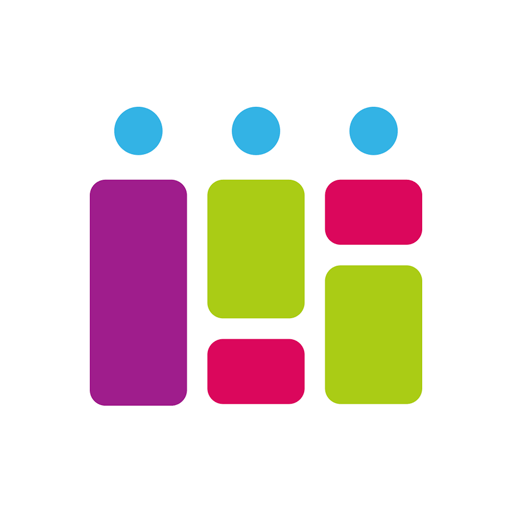
Horario estudiante y agenda
Juega en PC con BlueStacks: la plataforma de juegos Android, en la que confían más de 500 millones de jugadores.
Página modificada el: 23 de diciembre de 2020
Play Student timetable, Plan your homework, course on PC
For each subject, fill in your classes/tutorials/practical courses with the classroom number, the teacher's name, time, duration, frequency and display color. It's very simple and fiendishly practical, you’ll have your schedule with you no matter what! You can access a summary view of all classes/tutorials/practical courses and modify them easily.
Homework for your next tutorial? No problem, the application can manage it all for you! Note the homework on the timetable with an end date and you can update the status of it once it’s finished. You can also easily display all of the homework to be done, sorted either by date or by status, perfect for student
The student timetable is fully customizable:
• No work on Saturday or Sunday? No need to display them in the schedule!
•You never start before 10am? Same thing!
•You have a 15-minute course? No problem!
This student timetable designed for you!
Any questions? ideas to make it better?
Please feel free to contact me if you have any questions: Olivier@oworld.co
Terms of service: https://termsfeed.com/terms-service/5c8b6678a74ea05ab5f671329b35ddc1
Privacy policy: https://www.iubenda.com/privacy-policy/77230409
Juega Horario estudiante y agenda en la PC. Es fácil comenzar.
-
Descargue e instale BlueStacks en su PC
-
Complete el inicio de sesión de Google para acceder a Play Store, o hágalo más tarde
-
Busque Horario estudiante y agenda en la barra de búsqueda en la esquina superior derecha
-
Haga clic para instalar Horario estudiante y agenda desde los resultados de búsqueda
-
Complete el inicio de sesión de Google (si omitió el paso 2) para instalar Horario estudiante y agenda
-
Haz clic en el ícono Horario estudiante y agenda en la pantalla de inicio para comenzar a jugar



