
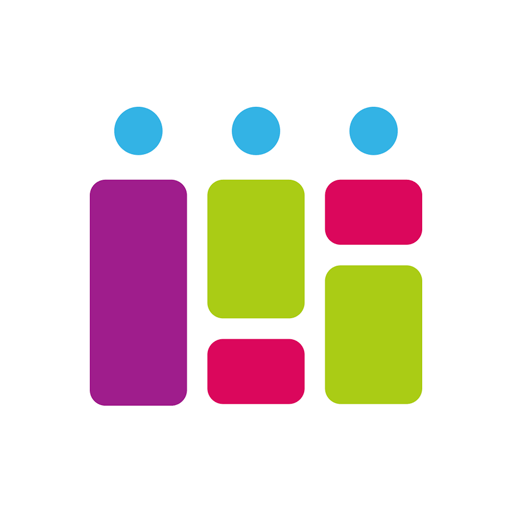
Student timetable, Plan your homework, course
Chơi trên PC với BlueStacks - Nền tảng chơi game Android, được hơn 500 triệu game thủ tin tưởng.
Trang đã được sửa đổi vào: 23 tháng 12, 2020
Play Student timetable, Plan your homework, course on PC
For each subject, fill in your classes/tutorials/practical courses with the classroom number, the teacher's name, time, duration, frequency and display color. It's very simple and fiendishly practical, you’ll have your schedule with you no matter what! You can access a summary view of all classes/tutorials/practical courses and modify them easily.
Homework for your next tutorial? No problem, the application can manage it all for you! Note the homework on the timetable with an end date and you can update the status of it once it’s finished. You can also easily display all of the homework to be done, sorted either by date or by status, perfect for student
The student timetable is fully customizable:
• No work on Saturday or Sunday? No need to display them in the schedule!
•You never start before 10am? Same thing!
•You have a 15-minute course? No problem!
This student timetable designed for you!
Any questions? ideas to make it better?
Please feel free to contact me if you have any questions: Olivier@oworld.co
Terms of service: https://termsfeed.com/terms-service/5c8b6678a74ea05ab5f671329b35ddc1
Privacy policy: https://www.iubenda.com/privacy-policy/77230409
Chơi Student timetable, Plan your homework, course trên PC. Rất dễ để bắt đầu
-
Tải và cài đặt BlueStacks trên máy của bạn
-
Hoàn tất đăng nhập vào Google để đến PlayStore, hoặc thực hiện sau
-
Tìm Student timetable, Plan your homework, course trên thanh tìm kiếm ở góc phải màn hình
-
Nhấn vào để cài đặt Student timetable, Plan your homework, course trong danh sách kết quả tìm kiếm
-
Hoàn tất đăng nhập Google (nếu bạn chưa làm bước 2) để cài đặt Student timetable, Plan your homework, course
-
Nhấn vào icon Student timetable, Plan your homework, course tại màn hình chính để bắt đầu chơi



