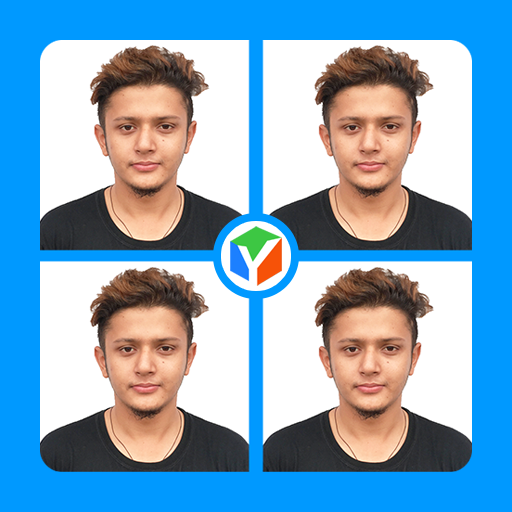Photos d'identité
Gioca su PC con BlueStacks: la piattaforma di gioco Android, considerata affidabile da oltre 500 milioni di giocatori.
Pagina modificata il: 13 settembre 2021
Play ID photos on PC
Make identity photos in the right format, to print at home. The size of the photo is automatically generated.
Save time and money by taking your ID photos with your mobile phone
Realize a professional photographer with your passport photos meet the standards in force for all your official and administrative documents: passport, driving license, ID card, student card, photo for college and high school.
Made by professional photographer, we use artificial intelligence and human control, to valid the quality for visa photo and passport photos to the administrative standards of the 28 European countries.
How it works ?
1) You take your picture with your smartphone.
2) We validate via a software package and a human control the respect of the standards passport, driver's license, identity card and all administrative documents.
3) You immediately receive the photo by email.
4) You directly print the photo ID at home as many times as you want, or receive it by mail.
Complete list of countries for which our application (passport, driving license, ...) is valid:
Germany
Andorra
Austria
Belgium
Bosnia and Herzegovina
Bulgaria
Cyprus
Croatia
Denmark
Spain
Estonia
Finland
la France
Greece
Hungary
Ireland
Iceland
Italy
Latvia
Lithuania
luxembourg
Malta
Norway
Netherlands
Poland
Portugal
Czech republic
Romania
United Kingdom
San Marino
Serbia
Slovakia
Slovenia
Sweden
Swiss
Vatican
Gioca Photos d'identité su PC. È facile iniziare.
-
Scarica e installa BlueStacks sul tuo PC
-
Completa l'accesso a Google per accedere al Play Store o eseguilo in un secondo momento
-
Cerca Photos d'identité nella barra di ricerca nell'angolo in alto a destra
-
Fai clic per installare Photos d'identité dai risultati della ricerca
-
Completa l'accesso a Google (se hai saltato il passaggio 2) per installare Photos d'identité
-
Fai clic sull'icona Photos d'identité nella schermata principale per iniziare a giocare