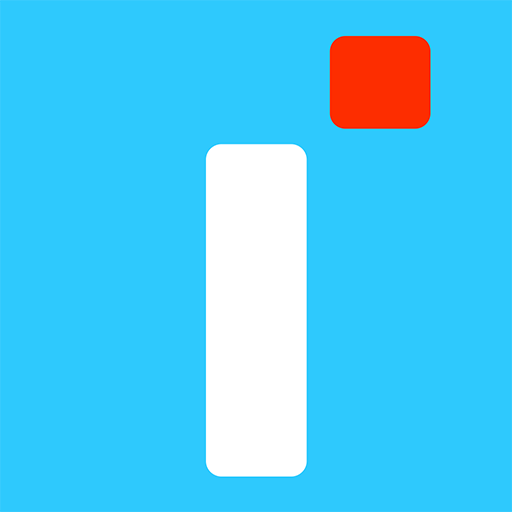Puy du Fou - France
Jogue no PC com BlueStacks - A Plataforma de Jogos Android, confiada por mais de 500 milhões de jogadores.
Página modificada em: 22 de abr. de 2022
Play Puy du Fou - France on PC
Our app is the ideal companion during every step of your journey through time, from its preparation to your return to the 21st century.
Before your visit:
- Download your tickets and reservations in the app to save time at the entrance!*
- Consult the daily show schedules 48h before your arrival and anticipate your program!
- Find all our services and facilities for your trip and your stay at the Puy du Fou.
*Only reservations beginning with “MI”,”RI”,”WI” and “DI” can be added to the app.
During your time travel:
- Explore the map and filter your points of interest.
- Follow in live what you have done and what you have to see.
- Let our GPS guide you according to your pace.
- Get live updates of the opening, the closing, and the filling of our main shows.
- Experience our main shows in the language of your choice thanks to the ‘simultaneous translation’ feature.
- Spare your time by ordering your meal online with the Click & Collect
At your arrival, we invite you to connect to the free Wi-Fi PUYDUFOU to benefit from an optimal experience of the app.
The Puy du Fou France app is available in 6 languages: French, English, Spanish, German, Dutch and Russian.
By downloading our free Puy du Fou application, you accept the general terms of use available here:
https://www.puydufou.com/france/sites/default/files/2021-06/cgu_application_mobile.pdf
----
We frequently update our app to offer the best experience. Your feedback is precious to improve the app, share with us your remarks at the following address: supportapp@puydufou.com
Jogue Puy du Fou - France no PC. É fácil começar.
-
Baixe e instale o BlueStacks no seu PC
-
Conclua o login do Google para acessar a Play Store ou faça isso mais tarde
-
Procure por Puy du Fou - France na barra de pesquisa no canto superior direito
-
Clique para instalar Puy du Fou - France a partir dos resultados da pesquisa
-
Conclua o login do Google (caso você pulou a etapa 2) para instalar o Puy du Fou - France
-
Clique no ícone do Puy du Fou - France na tela inicial para começar a jogar