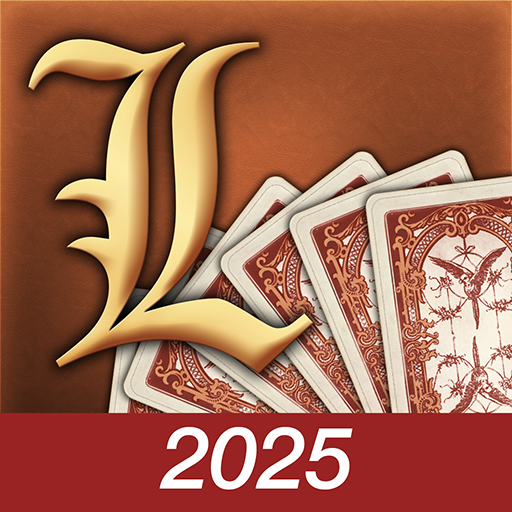Tarot de Marseille
Jouez sur PC avec BlueStacks - la plate-forme de jeu Android, approuvée par + 500M de joueurs.
Page Modifiée le: 15 juin 2020
Play Tarot of Marseille on PC
You have access to four drawing methods to learn everything in a few finger pressures: you are holding the tarot cards of your future...
People often look to the Tarot of Marseille just like when they look to the sky, with the simple purpose of learning the future and knowing their prospects. Is it that simple? Is raw information, without further processing and interpretation, really enough to interact effectively with future events? This should be a very helpful message for us, a message that refers us to images requiring indispensable steps in order to optimize our quest for balance and peace...
With Tarot of Marseille, you will be able to interpret the cards of the most famous and oldest divinatory tarot through four drawing methods performed from the 22 Major Arcanas.
The Simple Cross Spread: the most widely used methods amongst all fortune-tellers; the best method to assess your current situation, draw conclusions from it and finally reach your goal.
The Gipsy Spread: do you have a precise question? With only three cards, you will be able to quickly take the right decision.
King Solomon's Star: this spread unveils the obstacles and unforeseen events that may slow down your projects.
The Fourteen Cards Spread: it offers a complete and precise view of your future, in every aspects of your life.
Jouez à Tarot de Marseille sur PC. C'est facile de commencer.
-
Téléchargez et installez BlueStacks sur votre PC
-
Connectez-vous à Google pour accéder au Play Store ou faites-le plus tard
-
Recherchez Tarot de Marseille dans la barre de recherche dans le coin supérieur droit
-
Cliquez pour installer Tarot de Marseille à partir des résultats de la recherche
-
Connectez-vous à Google (si vous avez ignoré l'étape 2) pour installer Tarot de Marseille
-
Cliquez sur l'icône Tarot de Marseille sur l'écran d'accueil pour commencer à jouer