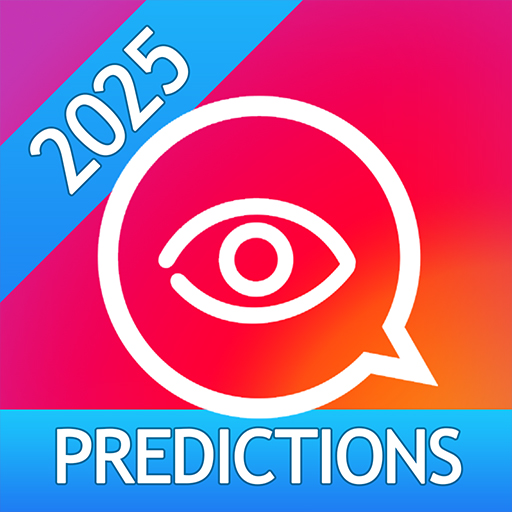Psychic - Real Live Reading
Gioca su PC con BlueStacks: la piattaforma di gioco Android, considerata affidabile da oltre 500 milioni di giocatori.
Pagina modificata il: 29 gennaio 2020
Play Psychic - Real Live Reading on PC
There’s no time to lose! With Psychic, you won’t leave your future in suspense!
LOVE – WORK – FAMILY – FINANCES
- Chat live with + than 150 psychic experts
- Simply ask your question
- Obtain your predictions immediately
Not one minute to lose: get your responses 100% personally delivered by our psychic experts and professionals, 24 hours a day. Come and chat live with complete confidentiality, away from prying eyes and ears, and obtain your unique and personalized predictions.
Take hold of your destiny in advance with Psychic, the application where you find SOLUTIONS !
★ Available functions : ★
- Chat live with our top psychics, in a manner 100% private and secure - Personalize your chat interface (color, photo, wallpaper...)
- Manage with simple clicks your personal information
- Add your preferred psychics in your favorites
- Discover new psychics, thanks to their profiles
- Choose your parameters for alerts and notifications
- Buy chat credits directly through the application
- Access your chat history (Last 10 messages)
- Consult up to 3 psychics simultaneously
- Obtain your responses as a priority
Gioca Psychic - Real Live Reading su PC. È facile iniziare.
-
Scarica e installa BlueStacks sul tuo PC
-
Completa l'accesso a Google per accedere al Play Store o eseguilo in un secondo momento
-
Cerca Psychic - Real Live Reading nella barra di ricerca nell'angolo in alto a destra
-
Fai clic per installare Psychic - Real Live Reading dai risultati della ricerca
-
Completa l'accesso a Google (se hai saltato il passaggio 2) per installare Psychic - Real Live Reading
-
Fai clic sull'icona Psychic - Real Live Reading nella schermata principale per iniziare a giocare